How to edit wedding photos - Professional wedding photo editing software
Photo Editing
2021/03/18
Apart from capturing great wedding shots, the process of post-production is an indispensable step to get a perfect wedding album. Your wedding photo set will be the souvenir for the most significant day of yourself and your parrner. Let's take a look at the commonly used software in professional wedding photo editing below..
Apart from capturing great wedding shots, the process of post-production is an indispensable step to get a perfect wedding album. Your wedding photo set will be the souvenir for the most significant day of yourself and your partner. Therefore, the editing process for both natural and attractive wedding photos becomes a problem that many couples are concerned about.. Let's take a look at the commonly used software in professional wedding photo editing below.
GIMP SOFTWARE
GIMP is a free image editing software with the strongest processing speed. It is bundled with a variety of advanced tools which allow image enhancement.This software is commonly used on Windows, MacOS and Linux platforms with layers yes and 40+ format.
If you have ever used Photoshop, you will feel very familiar with this software. Especially when you choose one-stop mode to include all toolbars and canvas in a particular Adobe layout. The reason why professional photographers highly recommend the GIMP software is its exceptional characteristics which hardly appear in other ones. It has a full set of photo editing tools with various features and layers, masks, curves, levels ... Therefore, you can easily remove unwanted failures by taking full advantage of available tools such as clone stamps and healing tools.
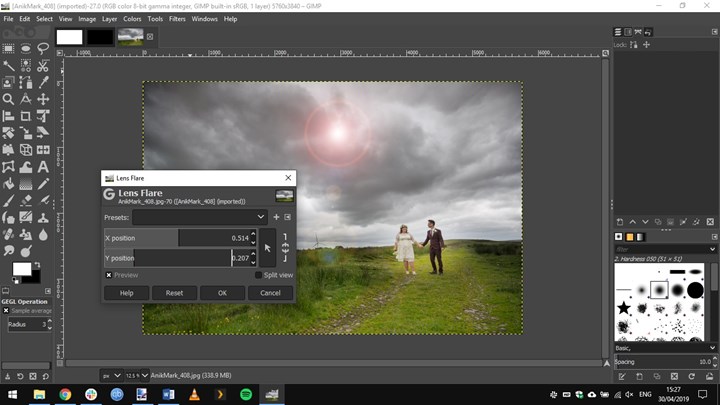
Advantages
Because GIMP is a free and open source of image editing software, it is available and easy for even amateurs to use. This is the reason why there are a lot of users and developers in the photography community who have created a big collection of plugins to extend its add-ons.
Apart from that, GMIP provides us many other advantages. First and foremost, there are a wide range of options in the program, from simple to advance. Furthermore, it has a user-friendly interface like Photoshop, making it easy to find and use available tools. One plus for this program is not containing or at least limiting advertising.

Disadvantages
However, there are a few disadvantages of using GIMP in comparison to Photoshop. Because of some limitations, GIMP would not be a good choice if you want to edit wedding photos with so many layers. The software can’t handle images more than 8bit RGB, grayscale and indexed images as well. Moreover, the curve tool requires a lot of manipulation to master.
When to use GIMP
When it comes to a limited budget, GIMP is a suitable choice which is not only affordable but also quite high-quality. You can use a desktop or laptop as a temporary image editing machine. GIMP is so portable that you can easily carry it with yourself. Last but not least, it is GIMP that matches with Linux operating systems more than any other ones.
PAINT.NET SOFTWARE
Paint.NET is a full-featured image editing program giving you a number of tools with an intuitive and streamlined interface. Whether you are a beginner who just want to simply edit your photos before you share to social networks like Instagram or Facebook, or you are a professional who needs high-quality works for another type of project, this program will meet your demand.

The software is a good software for photographers to edit wedding photos, which is used on Windows platform with layers no, format JPG, PNG, BMP, TIF. This is not only a fast, user-friendly editing software but also provides free images to users. With basic tasks, the processing speed is not as strong as GIMP. The software’s interface is now added advanced new editing tools such as layers, undo history, filters, plugin.
Advantages
Paint.net software contains various layers and filters which make it easier and funnier to edit wedding photos. Moreover, it also supports the Plugin platform convenient for post-production. This explains why it is a good option for intermediate users.
Disadvantages
Nevertheless, because of being weaker than GIMP software, users who have no experience tend to not choose the software to edit wedding photos. It doesn't offer all of the advanced features that professionals would look for.
Besides, you have to create it in a separate layer yourself if you need to move it around although it allows you to insert text into your images. This may not be a big cons, but if having, it can support an extra step to lots of projects.
When to use Paint.net software
Although it does not have as many features as other software, if your computer is a bit weak, then this is a recommended editing software.
PHOTO POS PRO SOFTWARE
Photo Pos Pro is a computer graphics and photo editing program that provides users with vast capabilities in the field of editing, enhancing photo quality and designing computer graphics. The photo Pos Pro software runs on Windows platform with layers yes and format 15+. Although it is not as popular as the two aforementioned programs, it is a free software with image enhancement tools. The reason why this post recommends the software is that it has a smarter and more accessible interface than the GIMP’s toolbar.

Advantages
The layout of the software provides both layers and masks as well as tools for manual level and curve adjustments. Besides, you can access one-click filters by the main menu.
The Photo Pos Pro also has a smart interface like above software which is favorable for people to edit wedding photos. Moreover, there are two modes: beginner and advanced, so everyone of any level can make use of it.
Disadvantages
The file export resolution is limited to a particular degree.
When to use Photo Pos Pro software
Due to its exceptional features, when using the editor, you can do many tasks, from basic to complex. You can edit available pictures, create new projects with available images, and even create new projects from drawing tools...
ADOBE PHOTOSHOP SOFTWARE
Photoshop (Adobe Photoshop / Ps) is photo editing software owned by Adobe. According to statistics, Photoshop is one of the strongest bitmap graphics software commonly used today. Therefore, Adobe editing software is great for users to edit wedding photos professionally.
Advantages
One of the most beneficial points of the software is that it integrates advanced editing tools, easy to control and master. In addition, automatic color optimization helps us to create pretty and high-quality shots.


Disadvantages
The Adobe Photoshop software is not entirely free. Thus, there are some filters you need to purchase if you want to use.
When to use
With Photoshop software, you can:
Photo editing: fix image errors, remove unwanted details...
Recover old photos: restore old photos that have been damaged or deteriorated due to long-standing existence.
Text Creation: You can process Text to create Typography.
Perspective arrangement: you can also use Photoshop software to build perspectives that are not too complicated.
And a number of other functions that are not only useful to edit wedding photos but also for the art aspect in general.

More information about free photo editing websites here: https://cosyfoto.com/Top-7-Free-Online-Photo-Editor-23.htm
PLUGIN
For those of you who have tried wedding photo design, the Plugin is not a strange thing. The Plugin helps us achieve the best and fastest results without using too many manipulations in Photoshop. Nowadays, almost all Plugins are compatible with 64-bit Win machines and Macs. Here are some of the common plugins to edit wedding photos.
Plugin Cpac Image Pro
This is a plugin used to process large wedding photos for format wedding photo albums. Plugin Cpac Image Pro is a dedicated software for studio photographers, magazine… This software has an extremely professional system, especially suitable for large print wedding photos.

In addition to solving skin problems, the software also provides users with other important functions such as: Portrait Warping Tool, change Clothing tool: change clothes, change background tool, soften filter tool, Shadow / Highlight tool.
Imagenomic plugin
This is a set including small plugins that are essential for the processing of wedding photos:
Portraiture Plugin: This is a software specializing in skin smoothing with the most advanced and modern technology with many convenient options. In addition to softening, the plugin also supports modifying color and sharpness of skin. This plugin is pretty handy for someone who specializes in designing and editing wedding photos,

Noiseware Plugin: The main function is to handle noise for digital photos. This is a very important tool in case your photo is low light with high ISO.
DCE Tools Plugin: This is a comprehensive plugin, capable of handling almost aspects of a digital photo. It has a lot of options. With the DCE Tools plugin, you can sharpen a blurred photo, eliminate noise in pictures that are underexposed or increase sharpness and detail for the image.
Knoll Light Factory plugin
Plugin Knoll Light Factory provides users with about 100 samples of sunlight, also known as Sunset of photos. The software shows a reflection from a source of light like shooting with a DSLR camera. Thanks to its impressive lighting expression, this plugin is enjoyed in outdoor wedding photography to create the sun effect.
Flood plugin
This is a plugin creating water effects for photos. Although it has appeared for a long time, it is still popular today due to the variety of options.
EPILOGUE
Above are some tips for professional wedding photo editing. Be flexible for stunning wedding photos

 alt="">
alt="">
 alt="">
alt="">
 alt="">
alt="">
 alt="">
alt="">
 alt="">
alt="">
 alt="">
alt="">
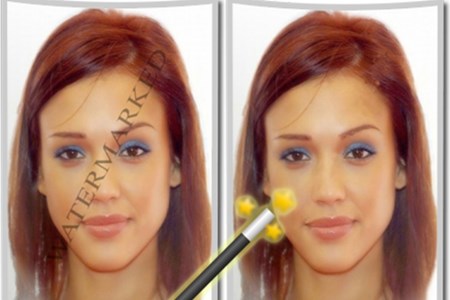 alt="">
alt="">
 alt="">
alt="">
 alt="">
alt="">
