Top 7 Website Help You Edit Photo Free
Photo Editing
2021/02/17
No need to learn photoshop, you can completely edit photos free professionally through these online photo editing websites.
1. Pixlr Photo Editor

This is a free online photo editing website that is loved by a lot of people. It allows you to directly edit images online with support tools named: Image Resize, Layer, Adjustment, Filter ... You also can save images in many formats easily: JPG, PNG, BMP, TIFF, PXD. Moreover, Pixlr has more different versions such as for iOS, Android, or computer for us to choose to download.
Pros: The online photo editing tool is quite easy to use, with the effects features being updated continuously. Simple interface, easy to operate, quick editing time.
Cons: The items are not too diverse and you can not use fast keys like Photoshop. All manipulation must use the mouse.
2. Fotor

Fotor is suitable for beginners who wanna edit images online. With free online image editing tools, you can resize images, crop them, adjust light curves, rotate, adjust brightness, contrast, saturation, and sharpness, adjust sound and color,... And that's just in the basic edits.
Pros: You can insert text and support to export many different formats (such as PNG, JPEG, ...). Foto also supports sharing photos on social networking platforms: Facebook, Instagram, ...
Cons: Having a lot of advertisements and if you wanna use advanced editing tools, you have to pay a fee for the website. Nevertheless, you can use the on-demand photo editing service at CosyFoto.com for a small fee instead.
3. PhotoJet

This website has a professional and creative interface where you can edit photos free and download photoshop free, too. It is not only famous because of its ability to design impressive graphic and collage photos, but is also rated as a good online photo editing website. It allows users to make their professional collages and high-quality photos on social media. There are over 600 collage templates updated constantly, as well as sparkling effects to unleash your creativity.
Pros: FotoJet supports designing media publications (Facebook Ads, YouTube cover, Instagram,...). You can design directly on a web browser
Cons: Limited feature for the free version.
4. Canva

Canva is a popular website for the majority of people with free photo editing tools. The tool had almost 1 million users in its first year and now has more than 15 million monthly users.
Canva makes design surprisingly simple with just drag-drop! You'll create stunning designs with stock photos and videos — even without an expert.
With the free package, you have access to more than 8000 templates and 100 designs,1GB of cloud storage. This helps you design all the images for all social networking platforms such as Instagram, Facebook ... with many different purposes such as logo design, greeting cards, advertising. Canva works on iPhone, iPad, and computer, so you can get back to design anywhere, anytime.
Also, you can get the Pro and Enterprise package free for 30 days.
5. Photoshop Express

Free photoshop online provided by Adobe gives users the necessary features for you to customize the image editing.
This is divided into two parts, the basic Edit Edit and the decorative effects add Decorate for the image. In each section will be the different tools and themes for image editing for us to choose from. You absolutely can edit photo free here
6. Befunky

Befunky owns a quite simple user interface, a variety of effects, tools suitable for both basic and advanced users such as Crop, contrast, balance, saturation, ...
There are many unique, fun, and cute items on this website. But sometimes, They make users feel annoyed due to a lot of advertisements.
Cons:
The photo collage feature comes with a paid version.
The Eraser tool is not included in the free package.
Online photo editing tools of this free version do not meet the expectations of the professional editor.
7. PicMokey

This image editing website provides users with outstanding features, a variety of effects to edit. You absolutely can get gorgeous post-edited photos, however, for a deeper experience, you can consider choosing PicMonkey's premium package
In addition to the basic photo editing feature, the website also supports a filter system, creating unique effects, and aligned specifications. But sometimes appearing a lot of advertisements is a minus point
Cons: Does not support Vietnamese.
 alt="">
alt="">
 alt="">
alt="">
 alt="">
alt="">
 alt="">
alt="">
 alt="">
alt="">
 alt="">
alt="">
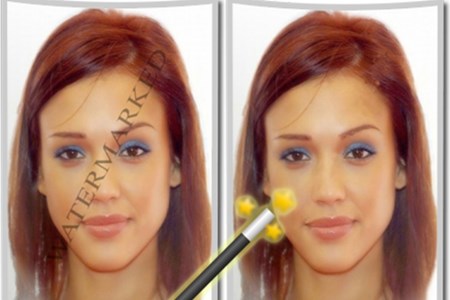 alt="">
alt="">
 alt="">
alt="">
 alt="">
alt="">
