Top 5 Best Camera Apps For iPhone In 2021
Camera
2021/03/16
With so many different photo editing apps on the App Store, you get stuck with so many choices. That's why CozyFoto has come up with a complete list of the 10 best camera apps for iPhone that you can download right away to improve your iPhone's image.
Whether you are looking for a camera app, photo editing app, or photo-sharing app, you'll find the best right here!
1. Snapseed
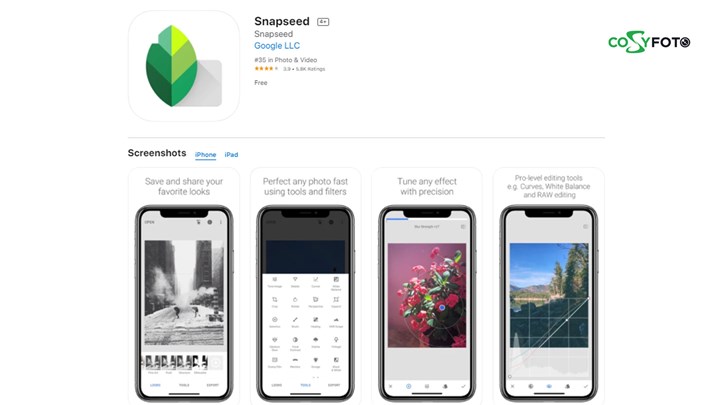
Best camera apps for iPhone with adjustment and filter tools:
• A wide range of professional editing tools, but very easy to use
• Article Adjust exposure, color, and sharpness
• Crop, rotate, straighten, and correct perspective
• Selective adjustments, brushes, and healing tools
• Black and white and vintage filters
• Portrait, vignette, and lens enhancement
• Double Exposure, Frames and Text
• Free
Snapseed is a among the most popular camera apps among iPhone photographers.If you only need one app for taking a photo, try downloading and experiencing Snapseed's features.
This powerful (and free) photo editor can take care of nearly all of your photo enhancement needs. It's great for using the most important image processing techniques, including exposure, color, crop, sharpening, and perspective adjustment.
It has the highlighted feature, which allows you to remove the unsuspecting subjects from your image. You can even use a Brush tool or Selective to adjust color and highlight some part of the image that you need to edit.
If you're editing a bunch of similar photos, the Ed Last Last Edits option will save you time by applying similar edits to each photo.
Snapseed is a great camera app for all photographers on iPhone. When you start using Snapseed, you feel that it's great and perfect for you.
Download here: Snapseed
2. Adobe Lightroom CC
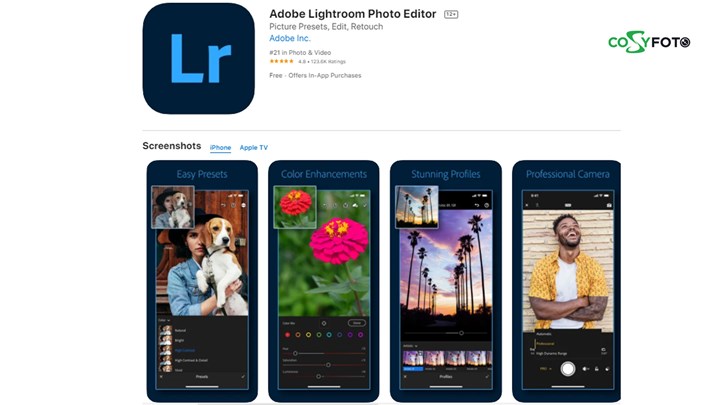
One of the best camera apps for iPhone for with advanced editing tools
• Powerful editing tools in simple user interface
• Advanced editing tools include attractive curve editing and color mixing features
• Selective editing, healing and perspective editing tools
• Preset one-touch filters for quick edits
• Get a look at Consistency by copying your favorite edits to entire photo albums
• Adobe Creative Cloud syncs edits between iPhone, iPad, computer, and the web
• Price: Free (subscription fee for features premium)
Adobe Lightroom CC is considered as an effective camera and editing tool awesome, delivering high results on your iPhone.
You can edit photos in seconds using sliders and one-touch filters on this amazing camera app. But it's the advanced photo editing tool that makes this app stand out.
Curves, color blending, and gradation tools provide incredible control over color and exposure.
If you use Lightroom to edit photos on your computer, it could become your favorite photo app for iPhone.
Download the Adobe Lightroom CC App which is free to download from the App Store. But you'll have to pay to upgrade to premium features.
Download here: Adobe Lightroom CC
3. Cortex Camera
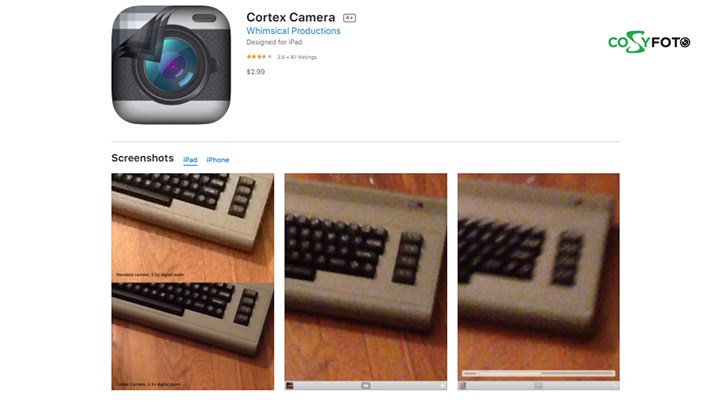
Powerful camera application with DSLR-like controls
Full-features camera app with simple and neat user interface
Easily adjust shutter speed and ISO
Advanced white balance settings
On-screen charts to help with exposure
HDR and LowLight modes for difficult lighting conditions
Optional shooting in RAW, TIFF, and HEIF formats
Price: $5.99 (with in-app purchase for HDR mode / Low Light)
When using Cortex Camera, you have the power to control the installations of the camera. If you are looking for a DSLR-like experience with your iPhone camera, ProCamera is one of the best camera apps for iPhone for you.
The simple and neat interface makes it easy to adjust settings such as ISO and shutter speed. And the chart on the screen helps you achieve perfect exposure in your photos.
The advanced white balance setting allows you to fine-tune the color and temperature.
Cortex Camera has some handy settings for shooting in awkward lighting conditions. The anti-vibration setting ensures you never get blurry images.
Lowlight mode helps you capture sharper, more balanced images in dark or dark spaces. And HDR mode is perfect for creating better exposure in high-contrast scenes.
HDR and LowLight + modes are only available for additional in-app purchases. But you can try it before buying to see if you like them.
Get the Cortex Camera app on the App Store ($5.99).
Download here: Cortex Camera
4. B612
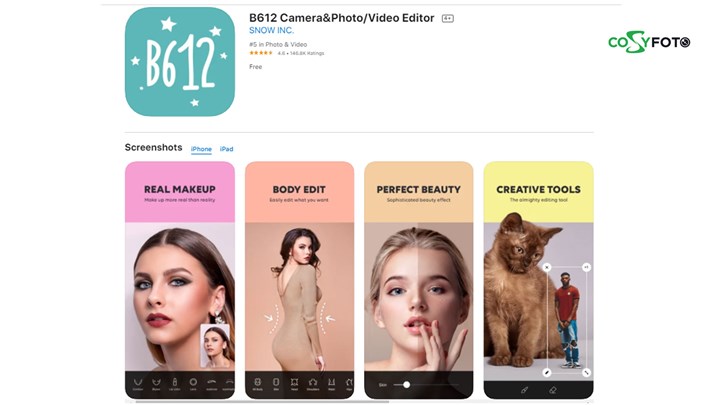
B612 has a diverse face recognition ticker. It can transform your face or turn you into an optional beast. The App also has new shine effects and analog filters for new colors. During real-time shooting, you can also use the following effects without having to wait for the shoot to finish editing: Whiten and smooth skin, big eyes, Vline chin, self-makeup ...
Filter retention to use for the next visit. Besides, B612 can also record boomerang video playing loops, which is the best camera apps for iPhone.
• More than 1,500 diverse stickers
• Real-time beautification effects to get the perfect photo at the same time
• Immaculate filters to suit your taste
• Easily create high-quality music videos
• Meet cute characters Show with AR label (Only available on devices using iOS 11 and up.)
• Record fun boomerang videos that play on a loop
• Use editing tools from the gallery to make photos show
• Create a collage where you can see all your best moments in one place
Download here: B612
Read More: Top 11 Best Camera Apps For Android In 2021
5. Camera+ Legacy
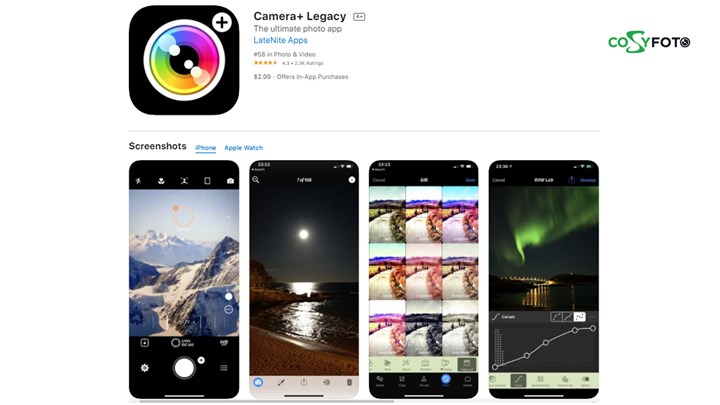
One of the best camera apps for iPhone integrates with filters and editing tools:
• Camera app with shutter speed, ISO, white balance and manual focus control public
• Slow shutter mode for long exposure shots
• Portrait mode for blurring the background
• Macro mode for close-up photography
• Option to shoot in RAW
• Built-in photo editor
• Price: $ 2, 99
Camera+ Legacy is a powerful camera app with a built-in photo editor. It offers manual iPhone camera controls, including shutter speed, ISO, white balance, and focus.
It also has a wide range of shooting modes for different situations. Macro mode is perfect for taking macro photos up close to insects and flowers.
Slow shutter mode helps you to take beautiful long exposure photos.
Portrait mode blurs the background of your photos, allowing you to take professional portrait photos with your iPhone. This is similar to Portrait mode in the built-in iPhone Camera app.
Note: Portrait mode can only be used in Camera+ Legacy on iPhone 7 Plus, iPhone 8 Plus, iPhone X, iPhone XS, and iPhone XS Max.
Another great Camera+ Legacy feature is the ability to separate focus and exposure points. This makes it easy to focus on one part of the image, but expose it to another part.
Get the Camera+ Legacy app on the App Store ($ 2.99)
Download here: Camera+ Legacy
 alt="">
alt="">
 alt="">
alt="">
 alt="">
alt="">
