Camera RAW file – the best choice for professional photography
File formats
2021/03/12
When it comes to photography, most people have probably heard of the term camera RAW file. However, not everyone thoroughly understands about it. Are you wondering what a camera RAW file is and how to make full use of it? This post will give you an overview of camera RAW file-characteristics and effective usage.
When it comes to photography, most people have probably heard of the term camera RAW file. However, not everyone thoroughly understands about it. Are you wondering what a camera RAW file is and how to make full use of it? This post will give you an overview of camera RAW file-characteristics and effective usage.
WHAT IS CAMERA RAW FILE?
Before going to give a detailed analysis, let’s start by finding more about what a camera RAW file is.
RAW, also known as a “digital negative”, is a file format of digital cameras in which all the image data recorded by the camera’s sensor is saved. A camera RAW file is usually uncompressed and contains minimal processing data.
As for the RAW file format, not all camera manufactures have the same file format for RAW. For example, Canon RAW files have the “CRW” or “.CR2” type while those of Nikon and Sony are “.NEF” and “.ARW ...” respectively. In addition, the Photoshop software also has a RAW file format that perhaps few people know, it is “.DNG” .


RAW file format in Canon and Nikon camera respectively
RAW AND JPEG FILES IN PHOTOGRAPHY
Both RAW and JPEG are common files in photography. To define what is suitable for each purpose and condition, here are some differences between two types.
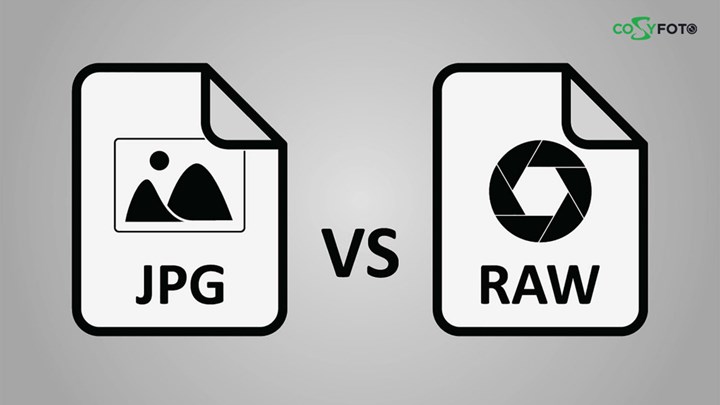
In default state, major digital cameras immediately process and compress images as JPEG files after shooting them. When taking photos with a JPEG file, the camera will process the image for exposure, lighting and color, then compress right on itself. This stage carries out the proper editing automatically, resulting in an effectively processed JPEG image. This is a kind of compression, which explains why JPEG files considerably lessen in size.
Unlike JPEG files, data in the camera RAW file will not be edited. In other words, the photos taken by RAW are unprocessed images without changes in tone, color, sharpness or anything else. Therefore, camera RAW files help to retain more details on bright and dark areas of the image better. This makes it easy for users to restore details as well as adjust settings according to their preferences. And the processing of RAW files afterwards on the computer such as tone correction, color saturation, exposure ... will become much easier and don’t affect the image’s quality.
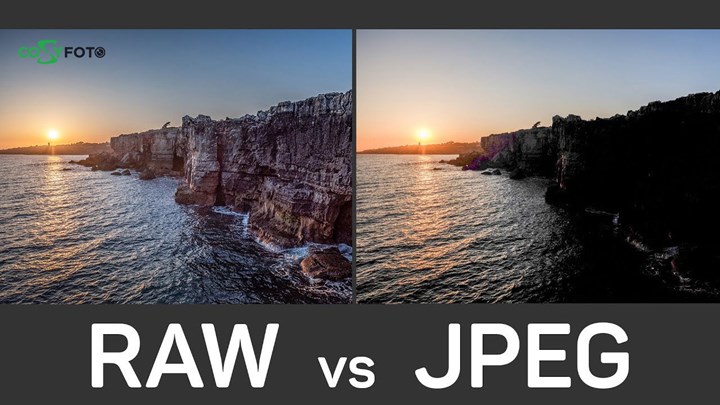
Differences between RAW and JPEG image
Instead of lossy JPEG compression, which makes a lower-quality image, RAW mode saves files in an intact compressed format to keep its all characteristics. However, because of retaining entire data, RAW files take up more space on the camera storage. It takes a longer time to record a RAW file than a JPEG one as well.
WHAT ARE THE ADVANTAGES?
The article 7 photography tips for beginners mentioned RAW as an effective way to improve your photography skill. This is because taking shots with a camera RAW file have a lot of advantages in terms of the quality and convenience.
1. Keep all the Image Data
This is one of the major advantages of camera RAW files. When you shoot in RAW, you record all the data from the sensor. This allows your files to be of the highest quality. When you shoot in RAW, you can create wanted shots yourself according to your desire without worrying much about the photography condition, which results in inspirational works.

High quality image even in poor lighting condition
Besides, we can successively save RAW file formats under different sizes, without touching the original data. This is because the new files are saved as JPEG, TIFF, DNG or other formats. Hence, if you want to resize your photos, the RAW file will give more options.
2. Easier to edit in post-production
While the editing process in JPEG doesn’t allow undo to cancel their previous edits, which is really inconvenient, with camera RAW file, you can easily correct mistakes, even completely restore the original image. Because the RAW format captures all edits made by the user on the image file.
With a camera RAW file, you have complete control over color saturation, shadow detail, white balance, exposure increase/decrease, and many other settings easily. In fact, with the JPEG image format, you can still do the above editing. However, the final result compared to the RAW photo captured in RAW format is completely different. This is simply because in the process of creating JPEG images, the camera automatically processes original image. In other words, it removes some necessary data for the post-production. You will easily find it easy to ruin your photo when dealing with a JPEG image. Meanwhile, with RAW images, you can process the details of the captured image to each area according to your preference without affecting its quality.
Here are some particular benefits:
White balance:
The white balance preset on the machine is never an optimal choice. The auto white balance sometimes doesn’t match your desire, or limits your creativity. With RAW images, you can modify the white balance level appropriately.

Camera RAW files make it easier for while balance process
Exposure:
The RAW format is also an ideal choice for shooting environments with complex light sources. With the ability to store brightness levels from 4,000+ to 16,000+, users can get back some of the lighting areas that have been partially lost by post-processing. We can even restore underexposed or overexposed shots easily . However, it is only a solution. To get the best picture, original lighting is very important.

Underexposure photo in RAW is processed appropriately through post-production
Noise and sharpness:
Similar to the exposure, sharpness and noise will be controlled a lot better if the original image is in RAW. Especially for darker scenes, like indoor shots, a flash or night mode, shooting in RAW and modifying the noise and sharpness in the editing process will help you gain prettier photos overall.
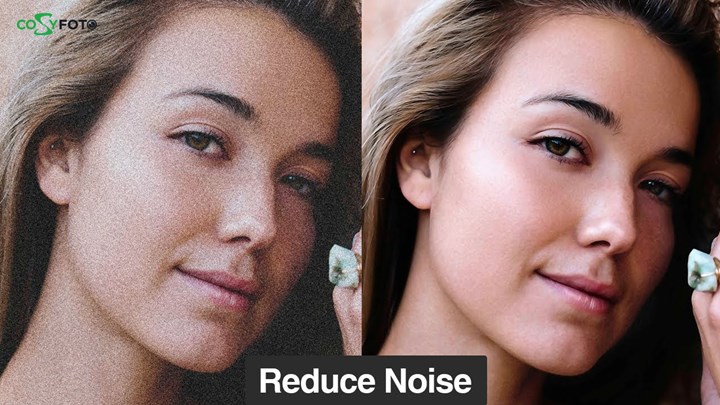
More information about free editing photo websites here
3. Get better print or enlarged photos:
Apart from that, due to the complete data, RAW Image keeps a higher quality and sharpness than other camera files even when you want to print or enlarge it.
WHEN SHOULD WE USE CAMERA RAW FILE?
So, when to shoot in RAW? A camera RAW file is highly recommended when you take pictures in unfavorable light conditions. For example, a very bright environment at midday, or shooting indoors with too dark light. At these conditions, using RAW format will allow you to keep the best details, effectively reducing noise when balancing light in post-production.

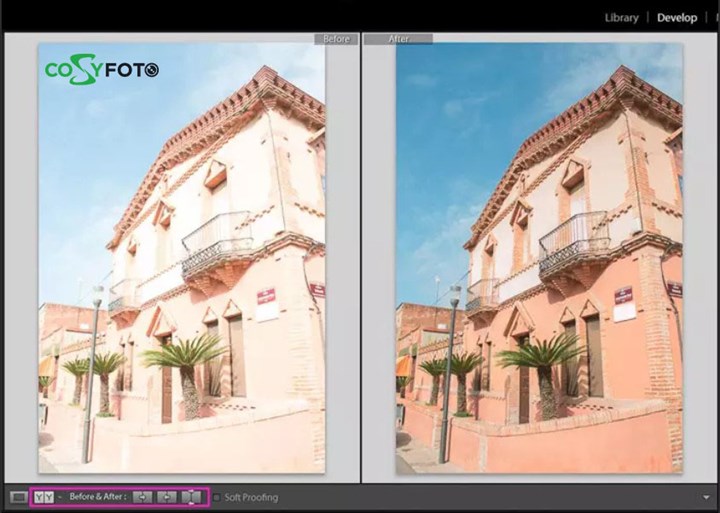
Before and after editing RAW images with unfavorable lighting condition
There are some cases when the surrounding environment has a good light intensity, but the image has a cast color or unnatural temperature. You will see this when shooting indoors with artificial lighting from bulbs. Of course, you can reset the white balance or let the camera automatically adjust every time you press the trigger. However, automatic white balance is sometimes inaccurate. Therefore, RAW is the best solution so that you can change the white balance in the editing process without influencing the picture.
Another case you should use RAW is when you need to print, enlarge the image. RAW format will not make your photos become blurred or in poor quality in site of being enlarged.

On the other hand, we unnecessarily use camera RAW files all the time. Sometimes JPEG is a better choice if you don't have time for post-production, or don't know how to edit. Then the quality of the JPEG image that the camera automatically processes is acceptable. Moreover, there are some cases when the storage of your camera is so limited that it doesn’t have enough space for a RAW file.
SOME NOTIFICATIONS IN POST-PRODUCTION RAW IMAGE
On Windows or Mac OS computers, there are two popular software for viewing and processing RAW images that probably any photographer knows. They are Adobe Lightroom and Adobe Photoshop. Because both result from Adobe, in essence, they use the same RAW file reader program called Camera Raw. Most people use this program to read their RAW images, but in fact, this is not the best way because Camera Raw is not genuine software so they still can’t read data with complete accuracy.

RAW image processed by Lightroom is quite acceptable but not truly perfect
Therefore, to achieve high accuracy and efficiency, RAW images should be read by its original branch’s software. For instance, Canon's genuine software for reading RAW files is DPP (Digital Photo Professional)...

When reading with genuine software, the details, sharpness, and color of the image will surely be represented most accurately compared to reality. So, use genuine software to read the RAW file, pre-adjust some elements and then export it to a JPEG file for further processing by other software if necessary. By doing so, you will reduce the burden of post-processing because JPEG file manipulation is much lighter than RAW.
EPILOGUE
For the above article, you must have a thorough understanding of what a camera RAW file is, when to shoot in RAW and how to make full use of it in photography. One thing to remember, however, all above is just theory, the most important thing deciding your photography ability is regular practice. Practice makes perfect!
 alt="">
alt="">
 alt="">
alt="">
 alt="">
alt="">
 alt="">
alt="">
