Top 9 best passport photo apps – a wise option for great economical photo cards
Photography
2021/03/30
Often time, we go to studios to get our passport's pictures done. However, not many places provide the best quality photos. These provided applications will help users with the necessary tools to easily create and edit passport photos.
PASSPORT PHOTO MAKER
Passport Photo Maker (ID Photo Maker Studio) is one of the greatest passport photo apps which is really helpful for size editing and is being used by a lot of people. Using this application, users can save money by combining a standard passport photo, ID or VISA into a single sheet of paper like 3x4, 4x4, 4x6, 5x7 or A4. The last thing you have to do is print out the image.
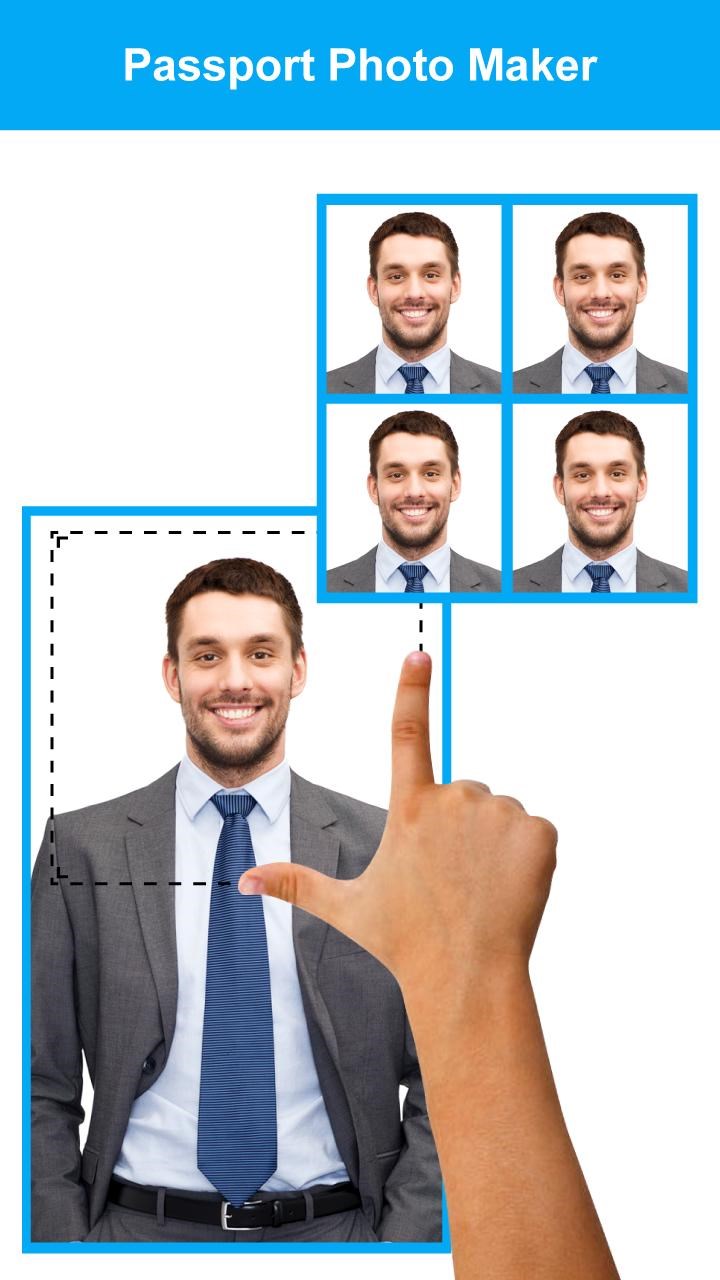
This app can store, print, or send email multiple passport photos on photo printing paper. As a result, images chosen can be printed directly, or ordered later (not from the app) from the photo lab.
PASSPORT PHOTO BOOTH
Passport Photo Booth is a very detailed application that you shouldn’t miss when it comes to passport photo apps. This app will help you perfectly organize your photos and then use the set of editing tools to make the photo look more professional.
The most advantageous point of Passport Photo Booth is that you can save money optimally. When you order prints of your passport, Passport Photo Booth will give you a number of options and sizes. The most commonly ordered is two sizes of print 2x2. The result will be a passport photo that completely meets your preference. Moreover, it is free of charge as well.

However, the downside is that it takes a few days to wait for the photos to arrive. But it is worth trying if you want to pursue photography self-studying path , isn’t it?
PASSPORT PHOTO
Another great and popular option in the list of passport photo apps we would like to recommend is Passport Photo. This application will allow you to format, print or save your passport photo in a matter of seconds. Passport Photo has appeared in more than 100 countries, and also has a ton of support features.
Furthermore, you can also utilize this app to take pictures. There are tutorials on how to properly adjust your face, so it's easy and economical to use its service. Unfortunately, there is one disadvantage that you cannot order prints using Passport Photo. Therefore, you must print them out yourself, and you will need to use the correct type of passport approved paper to print these photos.
More information about free editing software here
ID PHOTOPRINT
ID PhotoPrint is another choice among passport photo apps you should consider. In addition to allowing you to take pictures, there are also features to put your eyes and chin at a suitable position for the print. After you take your photo, ID PhotoPrint offers a number of editing features to perfect it, something you won't get a chance to do in the studio.

Unlike the Passport Photo app, you can order printing from ID PhotoPrint. It also gives you options to save or send your photos via email. This means you can print it out yourself, or send it to a friend or family member so that they can print it out for you.
MY PASSPORT PHOTOS
My Passport Photos is one of the most time-saving passport photo apps because it helps for getting photos in no time. This app can quickly send your passport photo to CVS, Walgreen or Walmart near where you live - usually within just one day. It is also quite cheap this way.
My Passport Photos allow you to take a photo of your passport in the application. Then you can order your printout to be sent to one of those stores for a cheap price- a 2 inch print costs only 1.99 dollars. Taking a photo is also quite easy, this app will guide you on how to adjust your face to meet government requests.
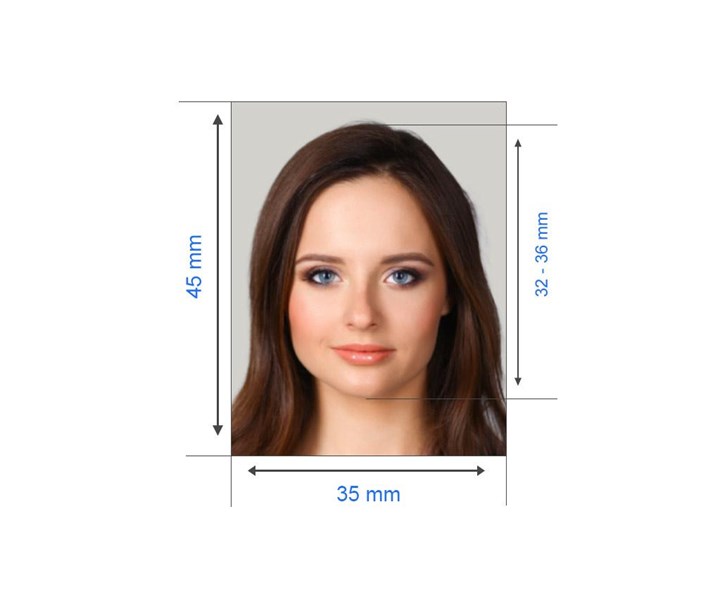
IDPHOTO WIZARD
IDPhoto Wizard allows users to quickly export their portrait photos with just a few simple steps. This application also provides nearly 20 different types of backgrounds and more than 40 office office clothes for both men and women.

In addition, the app also supports beauty functions, making it easy to adjust parameters of skin smoothing, whitening, saturation and contrast to create perfect portraits.

PASSPORT PHOTO GENERATOR
Passport Photo Generator has many similar functions in comparison to the above passport photo apps. You can save time and money by creating a passport photo right on your own mobile phone. This app allows you to create photo cards, then print them by yourself even if you are a beginner.
If you don’t like self-printing, there is another convenient option. Passport Photo Generator offers free shipping service all over the world. So you only need to order and wait for the printouts. In fact, the cost of prints in this way is quite inexpensive.
PERSOPHOTO
This is one of the prettiest passport photo apps commonly used by lots of people. With just a few simple steps which take less than 5 minutes to manipulate, you can get beautiful photo cards meeting your needs, without having to go to studios.
To create a passport photo with this application, users only need to follow the following 3 steps:
Step 1: Import a photo or take a photo with your phone camera.
Step 2: Edit your photo according to the available template.
Step 3: Print the edited photo on paper.
ID PHOTO
Last, but certainly not least, is the ID Photo app, a passport photography app with sizes suitable for 14 countries. ID Photo allows you to take pictures in the app with the interface like in a camera. In the interface, it shows you how to meet passport photo specifications of your government.

Once you've taken and set up your photo, ID Photo makes it easy to save and print your photos. It can even send photos to an AirPlay supporting printer for instant printing. Apart from that, before printing, you also can choose to edit different parts of the photo, such as contrast, brightness, sharpness, and even grayscale.
EPILOGUE
Above are some useful applications to help you take passport photos easily. Hopefully with them, you will get the best results.
 alt="">
alt="">
 alt="">
alt="">
 alt="">
alt="">
 alt="">
alt="">
 alt="">
alt="">
 alt="">
alt="">
 alt="">
alt="">
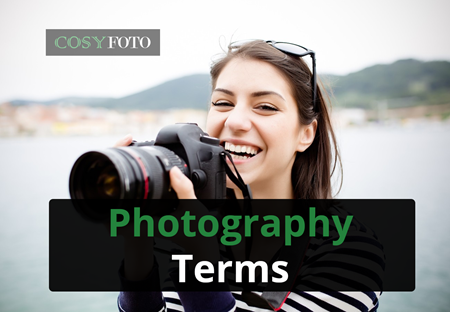 alt="">
alt="">
 alt="">
alt="">
