Top 6 useful free drawing software for computer commonly downloaded
Photo Editing
2021/03/22
Drawing software has grown strongly in recent years. There are even completely free programs, providing realistic tools imitating watercolor, oil paint, pastel, lead colors...To help you choose the most suitable one, the post below recommends top 6 free drawing software commonly downloaded on the computer.
1. Kirita
Krita is a professional drawing software which is built and developed by the artists themselves. With the aim of bringing their hand-drawn works to the computer in the simplest and most authentic way, they put almost all creative tools for painting to everyone in this software. And especially it's completely free!
Due to being the brandchild of the artists, Krita software has many outstanding features, extremely convenient and easy to use. Simple interface is another plus point for easier picture creation.
This software is perfectly suitable for all subjects whether they are just starting to learn to draw or are already professional artists. With Krita, you can draw almost any kind of picture, but it will be the best when you use it for manga comics.

Krita is equipped with a variety of novel and special tools, features, color palettes, control panels, brushes... You can use them very easily in the creation process of your works. Anywhere you click, there is a very convenient control wheel.
Moreover, you also get support from a variety of other tools such as creating lines, curves, virtual points, advanced layers, and special masks. This is something that not any drawing software can provide.
In addition to freehand drawing, users can also drag lines or work with shapes. There's also a basic text processing tool available, so you can use Krita for book covers and posters design.
Krita supports various types of operating systems such as Linux, Window and Mac.
Download Krita free
2. ARTWEAVER FREE
Artweaver Free is software for the Windows operating system, belonging to the Software group developed by NA. The latest version of Artweaver Free is Version NA (updated NA).
In comparison to Krita, the Artweaver Free painting software has a user-friendly interface, especially suitable for children. With this software, your manipulations are indifferent from real painting. Any input from a mouse, touch or a professional brushes will still create impressive digital paintings.
This Artweaver Free drawing software also provides the most basic tools and features for you to create a normal digital painting. In addition, Artweaver Free also has a series of novel different pens and other support tools to help you draw complex images without wasting too much efforts. At the same time, Artweaver Free also works with layers to help artists not only easily manage their work, but create many impressive effects for their paintings as well.

And especially, Artweaver Free is a completely free drawing software. Artweaver Free is not only designed for adults or professional painters, but children are also very suitable to use this software.
Download Artweaver Free
3. MICROSOFT PAINT 3D
The name Microsoft Paint 3D also somewhat shows the biggest advantages of this program. This is its ability to turn your paintings into very simple 3D paintings.
Microsoft Paint 3D has a classic version that is Microsoft Paint. This version provides a variety of basic tools and features for you to freely create unique paintings with the lines and shapes you draw in your screen. However, thanks to the introduction of Microsoft Paint 3D with impressive 3D effects, your paintings will become more soulful and attractive.
The way to use the software is very simple. You just need to draw in Microsoft Paint 3D, then transform it from a 2D model to 3D in a matter of seconds!

You can also use colors, shapes, surface shadows or other lighting effects to make your works look more realistic and interesting. However, this Microsoft Paint 3D painting software is still quite simple. The 3D effects are still very sketchy, difficult to control the thickness. Therefore, this won’t be a perfect option if you want to pursue the professional art. But Microsoft Paint 3D is still a great software to try, especially for young children. You can let your children be exposed to this software, maybe this is a big stepping for them to develop their wonderful endowment.
Download Microsoft paint 3D free
4. MICROSOFT FRESH PAINT
Microsoft Fresh Paint is an ideal free drawing software that can be used to create artistic works. Fresh Paint's features are suitable for all types of users from little children to artists who need to use advanced drawing tools. It provides users with a comfortable working environment with all the necessary tools helping to develop your imagination.
The program's color scheme allows you to combine different hues to achieve your favorite color. Apart from that, Microsoft Fresh Paint also provides quite a few styles of artboards and drawing paper to help users improve their paintings. If you get mistakes, don't worry too much because users can use eraser or Undo previous manipulation. Moreover, all colors on the artboard can be fan-dried by using the fan button.

With just a few clicks, users can share their creations with others or save photos on their computer. Users with a touchscreen device can use the brush to draw by hands.
Download Microsoft Fresh Paint
5. MYPAINT
MyPaint is a great free drawing software with which you can create awesome drawings or quick sketches in an easy way. It is a quick, easy-to-use application for digital painters. It allows you to create quick sketches or complex art drawings right on your computer.
The best thing about MyPaint is its focus on simplicity. There are no complicated menus and the interface is almost minimalistic. You can focus on your canvas and let your inner creativity freely express, without any distractions.
MyPaint includes a number of different brushes, conveniently arranged in corresponding categories. In addition, you can configure each brush to the smallest detail and also create new categories in a very easy way. Each brush produces a different result on screen, always trying to imitate the actual gadgets such as oil paints, watercolor, acrylic...
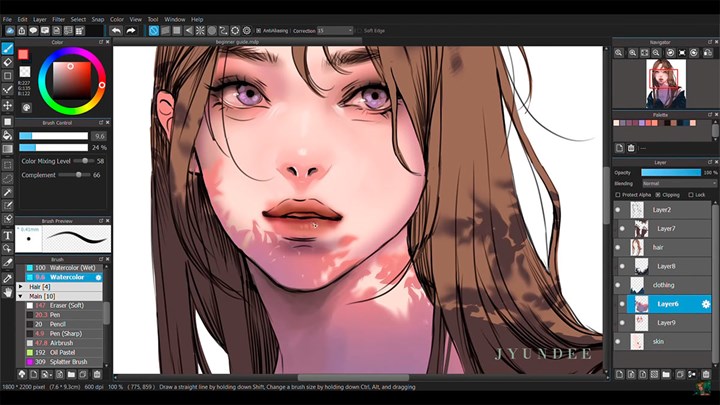
Although you can use it with a standard mouse, MyPaint can be used with a graphics tablet, as it supports different types of lines - greatly contributing to the feel of reality.
There are many advantages in using Mypaint. Firstly, it provides lots of brushes, so we have more options for our drawings. Its simple interface is a strength because users can find and utilize tools easily. The free drawing software also support for graphic tablets.
However, using the mouse a lot is not convenient and easy, so many people don’t like this point.
6. CLIP STUDIO PAINT
Clip Studio Paint is the software that supports all cartoon and manga artists, developed by Manga Studio (Comic Studio). There are currently more than 3 million users worldwide. With the updated features in this version such as coloring, drawing by pen, sketching and other advanced features... It helps you to professionally and quickly draw.
Furthermore, Clip Studio Paint EX updates 3D shapes, making it easy for users to create professional images. And you can mix colors appropriately. Manipulate 3D objects directly and you can easily drag and drop objects into the canvas. The feature in Clip Studio Paint is very easy to use and will be your great supporting tool throughout the design process.
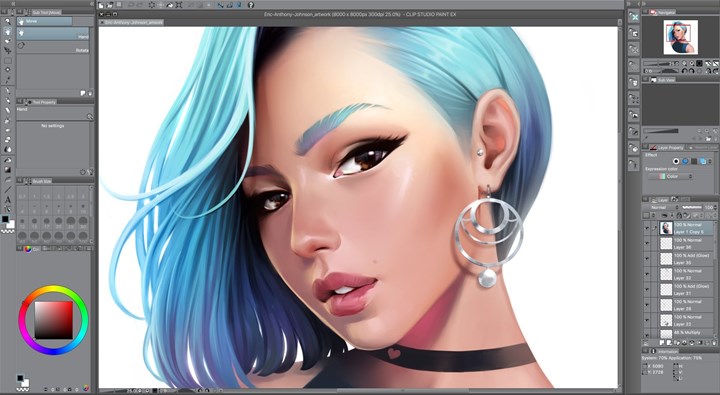
EPILOGUE
So this post introduced to readers 6 of the best free drawing software that can meet all your demands in the way of learning professional painting. Choose for yourself the most suitable software and download to your computer to create perfect works according to your preference.
Thank you and wish you success with them!
 alt="">
alt="">
 alt="">
alt="">
 alt="">
alt="">
 alt="">
alt="">
 alt="">
alt="">
 alt="">
alt="">
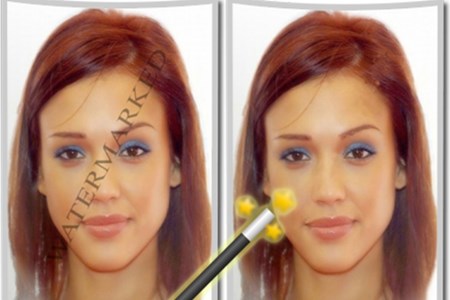 alt="">
alt="">
 alt="">
alt="">
 alt="">
alt="">
