Top 8 essential watermark removal tools you need to know
Photo Editing
2021/04/05
In order that no one can copy or use photos or documents… without authorization, photographers, bloggers… will add watermark. Using them without removing the watermark will negatively affect the aestheticism of the image and sometimes cause problems. That is why you should refer to the top 8 watermark removal tools which CosyFoto summarizes below.
1. Apowersoft
Apowersoft is one of the best online watermark removal tools you cannot miss. It can help you add or remove watermarks in photos and videos easily. It has three watermark selector tools that can remove all unwanted objects from the image. This tool also supports processing batch of watermarks at the same time.
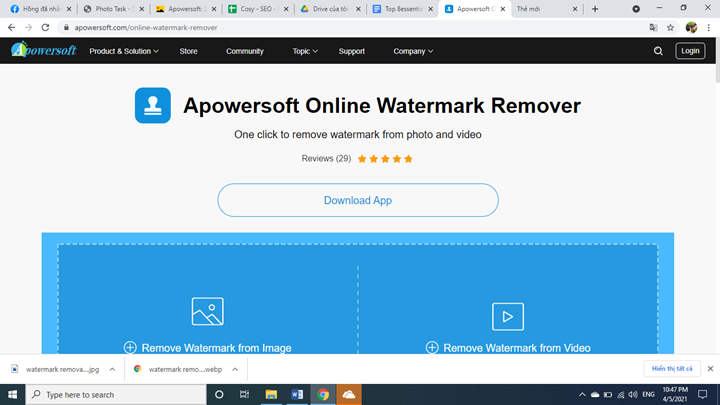
To remove watermark with Apowersoft, you need to follow the below direction:
Step 1. Open Apowersoft and navigate to the eraser tool. Then, upload the image you want to remove the watermark from your device.
Step 2. Drag the box onto the watermark you need to erase. If your picture has numerous watermarks, you can click the "Add box (es)" button to remove other watermarks. When you have completely finished, press the "Delete" button.
Step 3. After waiting for a few seconds, you can download a new photo by clicking the "download image" button. Your image will be removed from the websites forever. You don't have to worry about the security of your photos.
2. Inpaint
Inpaint is a useful online website among watermark removal tools we introduce in this post. This tool can magically remove excess objects from your photos. Using Inpaint, you will get clear, breathtaking photos with a few simple manipulations. With just three following uncomplicated steps, you can make electrical wires, tourists, buildings... or any other unwanted elements disappear as if they were never there.

Here are instruction to masterly use the tool:
Step 1. Put your image file directly into the window of the Inpaint or click "Upload Image" to upload your photo. Simultaneously, you need to pay attention to the format and size of the image. The format should be JPG or PNG while the size cannot exceed 10MB.
Step 2. Select the watermark removal tool in the left menu bar. Locate the position of the watermark on the photo and then click the green "Erase" button.
Step 3. After a few seconds, you can get the photo without the watermark. Click the "Download" button displayed in the top right corner of its interface.
One plus of Inpaint is that it doesn’t provide only tools for watermark erasers. After removing the watermark, you can also edit your photo with many available features, especially improving your skin.
Find out more about passport photo apps here
3. Pixlr
Pixlr is a free online photo editor in your browser. The editor can open almost any file format like PSD (Photoshop), PXD, JPEG, PNG (transparent), SVG, etc. With the AI design gadgets, Pixlr is one of the greatest watermark removal tools you can utilize. This tool provides you with the capacity of perfectly erasing watermark from your photo with just a few clicks. The powerful online photo editor can also be used right on your mobile device. Therefore, you can enter editing mode at any time.
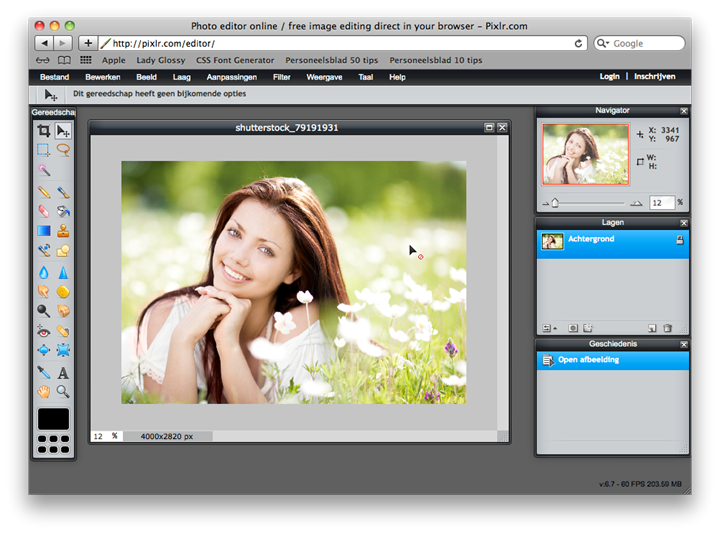
Here are essential steps to remove watermark out of your photos:
Step 1. Start Pixlr online editor.
Step 2. Upload your photo by clicking the "OPEN PICTURE" button. Loading URLs to download images is also supported.
Step 3. Click "Retouch"> "CLAMP STAMP" to delete the watermark. Click the watermark needing erasing and drag the mouse to remove it.
Step 4. Click the "Save" button to save the photo. You can set the quality and size of the photo in this step. When you are finished, click the "DOWNLOAD" button to get the edited image on your device.
4. Photoshop
Photoshop is one of the best graphic software helping draw and edit images. It is a professional choice for a number of purposes, from photo editing to digital painting, animation and graphic design… Professional photography tools in Photoshop make it easy to perform daily edits or convert whole images on desktop and iPad. Crop, remove objects, edit and combine photos, playing with colors and effects… are also supported. Hence, there is no exaggeration when saying that Photoshop is among the most perfect watermark removal tools nowadays.
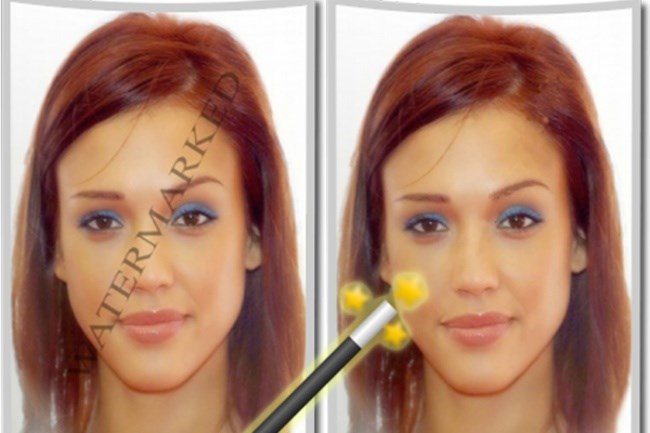
Step 1. Download and install Photoshop.
Step 2. Drag the image to delete the watermark directly in the interface of Adobe Photoshop. Alternatively, you can click "File"> "Open ..." or use a shortcut to upload photos.
Step 3. Now select "Content-aware fill" in Photoshop. Next, you need to click and hold to select the areas around the watermark you need to delete on the photo.
Step 4. Click "Edit"> "Fill", then you will see the "Fill" box appear on your screen. Here, you need to select "Content-aware fill" in the list of contents. Set the Mode to "Normal", Opacity to "100%" in the Blending area. When you finish all the adjustments, click the "OK" button. You will then see your watermark disappear out of the photo.
5. Photo Stamp Remover
If you are looking for a software that supports removal of a batch of watermarks from your images easily, Photo Stamp Remover may be a proper choice. It has an intuitive and users-friendly interface and some outstanding features. For example:
- Allow users to remove watermark from images
- Supports various types of file formats like JPG, BMP, ICO, TIF, PSD, etc.
- Batch processing of images
- Zoom in or zoom out the image when previewing on the main control panel
- Allows users to choose the language of the interface
With a quick response and the memory system from low to medium, this software can help you remove watermarks easily and effectively. However, the software is not free of charge to download. You have to pay around $6 or more to use Photo Stamp Remover. Anyway, with the convenient features it provides, Photo Stamp Remover deserves to be among the indispensable watermark removal tools in your device.
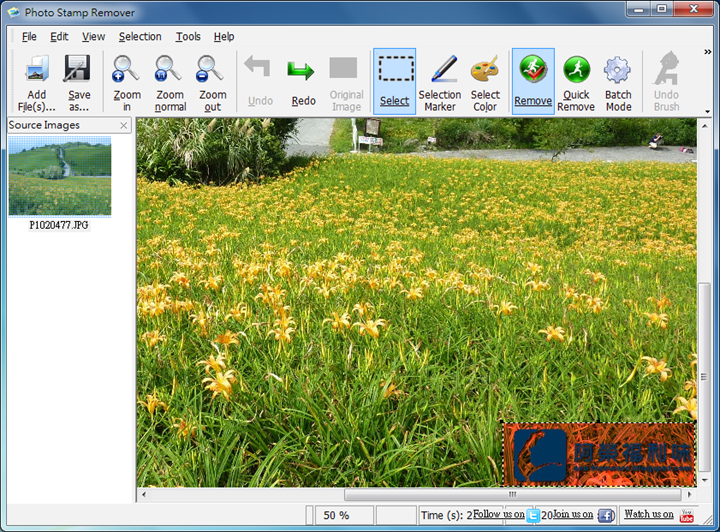
6. Soft Orbits Photo Retoucher
Soft Orbits Photo Retoucher is one of the reliable and effective watermark removal tools you need to consider. In addition to helping erase watermarks, it allows you to remove unnecessary details and edit the image automatically according to available settings corresponding to the image's saturation and contrast. Rotating or cropping the image without changing the original image quality is also a great advantage of the software. Similar to Photo Stamp Remover, Soft Orbits Photo Retoucher users have to pay a moderate fee to download the software.
7. Photo Eraser
Photo Eraser for PC is a useful software that helps you remove unnecessary details that affect quality from images quickly and easily. These details include not only watermarks, but a variety of unwanted objects. Besides, you can use this software to edit and enhance image quality. Photo Eraser for PC has both a free available trial version and the upgrade version which provides more helpful features.
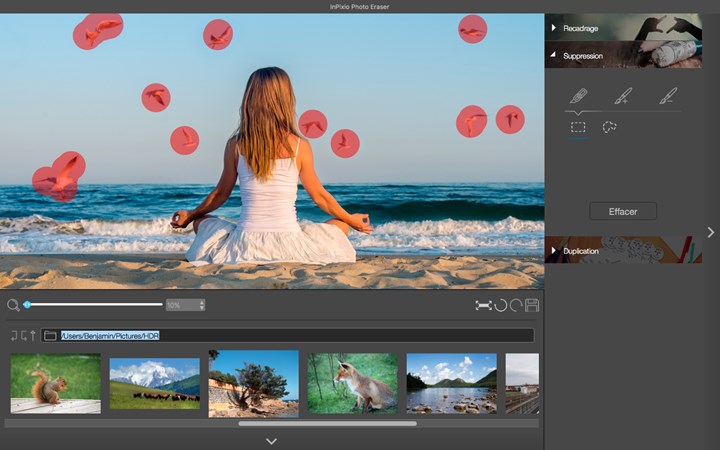
8. AWinware PDF Watermark Remover
This is a software that helps remove watermark, stamp, background image from PDF files. AWinware PDF Watermark Remover will scan PDF files for the images or graphic details which appear in the file. Then, it helps you make changes such as removing those details from the file. The software is capable of extracting hidden watermarks in PDF files. You can try AWinware PDF Watermark Remover for free or the premium version with $ 19 for more advanced features.
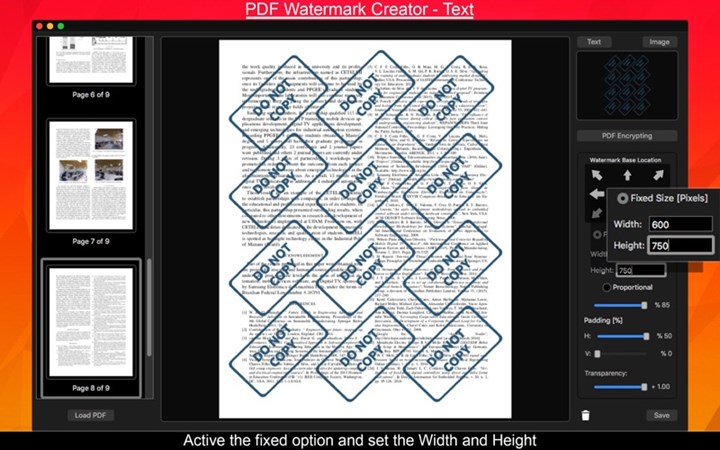
Epilogue
Above are the top 8 best watermark removal tools commonly used, including both the online and offline. If you want to further retouch your photos, we recommend Photoshop and other offline softwares. If you just need to remove the watermark, online tools are quicker and easier.
Thank you for reading and wish you perfect images!
 alt="">
alt="">
 alt="">
alt="">
 alt="">
alt="">
 alt="">
alt="">
 alt="">
alt="">
 alt="">
alt="">
 alt="">
alt="">
 alt="">
alt="">
 alt="">
alt="">
