The Best Tablets for Photo Editing in 2021
Photo Editing
2021/08/10
With the development of technology, we are seeing more powerful machines with smaller designs. Tablets are among the most-used devices. There are many photographers use tablets as an alternative to laptop or computer in regards of photo editing. It might sound like an inconvenience, in fact, a tablet can provide a quick and "light" solution for photographers. In this post, we will introduce our picks for tablets in regards to photo editing.
Back in the day, tablets are simply used for watching movies, videos, and in general, "easy-going" tasks. Now, tablets are more than just a device to view your photos. They are also powerful machines that can take your photos to the next level. Users now have more choices when it comes to selecting a device to fit their budgets and needs.
We can't deny that editing photos on a laptop or desktop are much better. It gives us the best results possible in a fast turnaround time. However, with tablet processors increasing in power and screen fidelity improving, many photographers are investing in adding a tablet into their photo editing workflow. Using a tablet for photo editing not only saves space but also saves money in the long term. In this post, we will introduce to you our top picks for tablets regarding photo editing. If you are interested in buying a new monitor, check out our post about the best monitor for photo editing.
Apple
Apple is one of the best to produce electronic products in the market. With the introduction of the M1 chip that runs in their iPad (and the Macbooks as well), Apple has truly created a powerhouse.
1. iPad Pro 12.9" 2021
Pros: New M1 chip, up to 2TB storage, TrueDepth selfie camera
Cons: Accessories cost extra, no MicroSD slot

The new iPad Pro 12.9" is a powerful machine, and pretty much everything a photographer needs for photo editing. The iPad Pro is the first tablet to have the Apple M1, which means that the 8-core CPU will be 50% faster than the previous generation, while the 8-core GPU will deliver 40% faster graphics.
Besides the introduction of the M1 chip, some of the exciting features are the 2TB storage option, the addition of 5G, and a new 12MP ultra-wide front-facing camera with a 122º field of view. This new TrueDepth selfie camera is particularly interesting, as it features the new Center Stage function, which is perfect for video conference calls and streaming content online.
The 2021 iPad Pro 12.9" is pretty expensive, so if you're on a budget then you may want to check out some of the other options. However, if you've decided to go with it, there's no better investment for your money. You can find the Pro on Amazon at $999

2. iPad Pro 12.9" 2020
Pros: Big screen, powerful machine
Cons: Pricey, Accessories cost extra

The iPad Pro 2020 is still a fantastic machine. In general, this device is hard to beat when you take into account its big gorgeous screen, portable and stylish design, useful peripherals, and it runs on Apple’s A12Z Bionic chipset. The Pro offers a combination of high power and portability, which can run Lightroom CC Mobile and Photoshop CC without any issues.
The luxury Retina LCD screen is one of the biggest on the tablet market offering a clear viewing experience and an excellent surface to draw on with the Apple Pencil. The downside with the iPad Pro is the price. It doesn't come cheap so anyone thinking of investing would almost certainly be thinking of this as a laptop replacement. And if that's the case, be prepared to shell out extra for accessories. Walmart is selling this iPad for $924
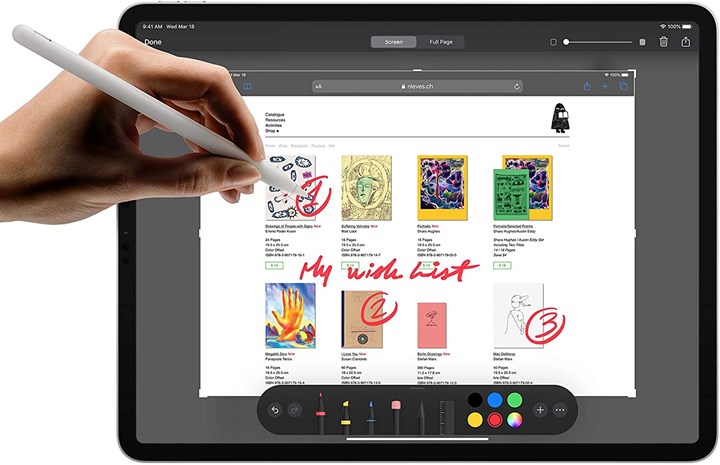
3. iPad Air 2019
Pros: Powerful, lightweight, more affordable compared to the Pros
Cons: Less storage than other options

If you are looking for something more affordable but still has kind of the same power, then the iPad Air is for you. The processing power and RAM are really quite impressive when you consider it's working in a device that weighs less than half a kilo and is just 6mm thick. There is, as you would expect, less RAM in the Air, but still, a respectable 3GB to play. Walmart is selling the 64GB version for $549.99

4. iPad Mini 2019
Pros: Compact design, affordable, good battery life
Cons: Lack of power

The latest iPad Mini is an option if you spend a lot of time traveling. The Mini weighs just under 300g, meaning it will fit in almost any camera bag and you'd barely notice it's there. This is the cheapest iPad option on the list, it also has the smallest screen size, yet. there's enough power in the Mini to run the mobile version of Lightroom comfortably and newly added support for the Apple Pencil makes the Mini a tablet worth considering.
You can find the Mini at Walmart for $369

Samsung
One of the biggest competitors for Apple, the Korean electronics giant has developed many great products for the last few years. In fact, many people consider Samsung is the flagship company when it comes to electronic devices. We will introduce a few of options for tablets used for photo editing.
1. Samsung Galaxy Tab S7+
Pros: Gorgeous design, S-pen included, Strong battery life
Cons: Pricey

The Samsung Galaxy Tab S7+ is the best Android tablet you can get right now. It's basically a laptop in terms of power and makes for an excellent productivity tool and photo-editing base. With the S-Pen stylus included, it's easy to get on your projects right away, with no extra cost, and the beautiful display has a refresh rate of 120Hz, making it smooth and enjoyable to use for long periods.
When you factor all this in, the large asking price of the S7+ starts to look a little less unreasonable. If it's stretching a little beyond your budget, consider the Samsung Galaxy Tab S7, which has a slightly less spectacular display and a smaller battery, but is available for a lower price, and will still do everything you need for photo editing. Best Buy is selling it for $729.

2. Samsung Galaxy Tab S6
Pros: Strong battery life, Stylus included, portable
Cons: Keyboard sold separately, limited apps

The Galaxy Tab S6 is still well worth consideration for a photo editing tablet. Weighing in at just 420 grams, this is one of the lightest and most portable tablets on the market. This lightweight device features enough power to handle precision photo editing on the go. The S6 is equipped with desktop-like software, up to 8GB of internal memory and 256GB of internal storage so plenty of space for uploading images. The S6 is powered by a Snapdragon 855 processor which can handle photo editing software with ease.
The S6's 10.5-inch HDR-ready Super AMOLED display makes viewing imagery a pleasure, and unlike with Microsoft or Apple devices, the S Pen is included in the purchase price. You can buy this device directly from Samsung for $629.99

Microsoft
We can't count out Microsoft as its machines are one of the best in the market. The Surface devices have strong processors and beautiful screens which makes photo editing an easy task.
1. Microsoft Surface Pro 7
Pros: Laptop functionality, high precision, USB-C, strong battery life
Cons: Accessories cost extra

If you're looking for a tablet running Microsoft's OS, then the Surface Pro 7 is a great choice. Featuring the processing power of a laptop, a beautiful 12.3-inch PixelSense display, and longer battery life than many, the Surface Pro is one of the best tablets for photo editing. What really sets the Surface Pro apart is its functionality. The device features the latest multicore processors. The Pro 7 is able to run the full Windows OS and the full version of your favorite photo editing software too.
The Surface Pro 7 also has a dedicated full-size illuminated keyboard, touchpad, and precise pressure-sensitive stylus - the combined package providing photographers with everything they need for high-precision photo editing. You can find the Pro 7 on Best Buy for $599

2. Microsoft Surface Go
Pros: Affordable, free full Windows 10, compatible with pens
Cons: Lack of power, accessories cost more

If you are on a budget, Microsoft's Surface Go is a great alternative to the Surface Pro 7. The Surface Go has enough weight behind it to handle light photo editing work comfortably. The Surface Go runs the locked down 10 S version of Windows, but also offers the option to switch to the full version for free. And by doing so, the Go offers the functionality of a standard PC, including running photo editing software, anywhere and everywhere.
You can find the Surface Go on Amazon at $399.99

In the end, a tablet is good for photo editing, but it can't replace a laptop or a computer to do all of the editings. You should consider all of your options before investing money into a device
There are a few features that you'll want to keep an eye out for, including the size of the screen and its resolution. You want to make sure that the quality of the screen and its color accuracy is assured. One important aspect to consider is the battery life. As a tablet is easier to carry around, it's important to have a strong battery life to work whenever you want. There's nothing more frustrating than sitting down to edit, only to realize that you've only got a few minutes of battery left. The tablet's weight also plays a factor in the selection.
Most importantly, you'll need to consider whether the device you're looking at is capable of powering your favorite photo editing software without any risk of unnecessary lagging.
At CosyFoto, we specialize in all aspects of photo editing, especially real estate photo editing. Contact us today for a free consultation!
 alt="">
alt="">
 alt="">
alt="">
 alt="">
alt="">
 alt="">
alt="">
 alt="">
alt="">
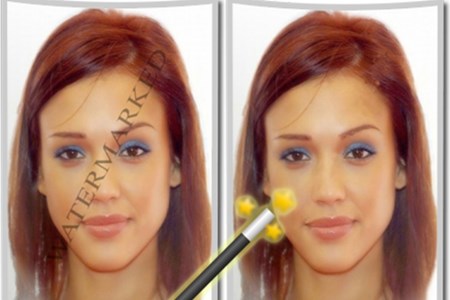 alt="">
alt="">
 alt="">
alt="">
 alt="">
alt="">
 alt="">
alt="">
