Lightroom & Photoshop – what is suitable for post-production?
Photo Editing
2021/03/28
Everyone has a different option according to their preference. Lightroom & Photoshop are two great image creation and editing software from Adobe. Beginners often don't know the difference between these two applications. This post will differentiate and show you when to use Lightroom & Photoshop.
WHAT IS PHOTOSHOP?

Photoshop is a common image editing software belonging to Adobe. Adobe originally created Photoshop with a view to bringing a photo editing tool which is not only effective, but simple as well. Then, since 1990, this software has been added with many functions to meet the needs of graphic designers, architects, animators, publishers, and even 3D artists.
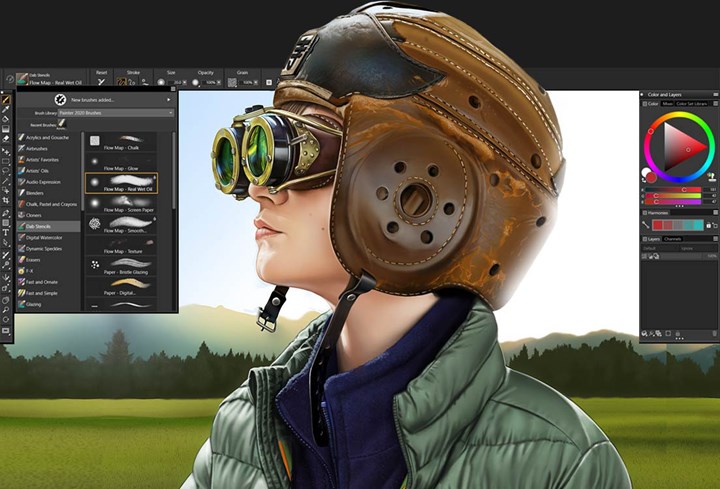
This is a powerful tool that helps transform ideas into products easily and optimally. Photoshop helps edit even the smallest details. This means that you can get the most out of the color points that make up an image. Additionally, plugins like Adobe filters and special tools make Photoshop become a perfect choice for any photoghers.
Do you want to graft multiple photos into one panorama, or create a High Dynamic Range photo? You want to get rid of skin’s blemishes? Or make a person look taller or thinner? Photoshop can help to carry out all that, even more complicated things. There is no point trying to list what Photoshop can do, because it would probably be endless.
WHAT IS LIGHTROOM?

Both Lightroom & Photoshop are photo editing software belonging to Adobe. To photographers, Lightroom is like a subset of Photoshop with some special features. Lightroom contains almost all of the image processing tools you might need.

However, Lightroom is more than just an image editing application. It is also a very effective image file management software. Lightroom helps you import, organize, manage, and search for images. That means you can kill two birds with one stone when making full use of Lightroom’s features.
Unlike Photoshop, Lightroom is not difficult to get used to. For example, you do not need to worry about the annoying "save as'' button. All your edits are automatically saved in the Lightroom catalog folder which is responsible for storing all image data and history.
THE FEATURES OF LIGHTROOM
They initially created Lightroom for the primary purpose of managing a large number of images,organizing them in one particular order. Before its appearance, the photography process among most people consisted of only Adobe Camera RAW (which allows opening, manipulating and converting RAW files) and Photoshop. It is a complicated and inefficient process. The biggest challenge is to organize and categorize edited images on the hard drive. Finding images then was even impossible. Because it requires looking at thousands of thumbnails and image metadata to find what you need.
Lightroom supports managing images based on databases. That means it automatically reads image metadata such as camera model, shooting date/time, aperture, shutter speed, ISO, white balance… which is called EXIF. Then, it will record each image's information in a new database - a directory. Once users import the image, Lightroom has a function to add additional information to each image, allowing users to tag images with specific keywords, flags, and star ratings. This makes it much easier to organize a ton of images and choose the best ones to edit. In addition, it supports directly exporting the best images to sites like Instagram and Facebook. This method is not available in Photoshop, as Photoshop does not keep a database of indexed images.
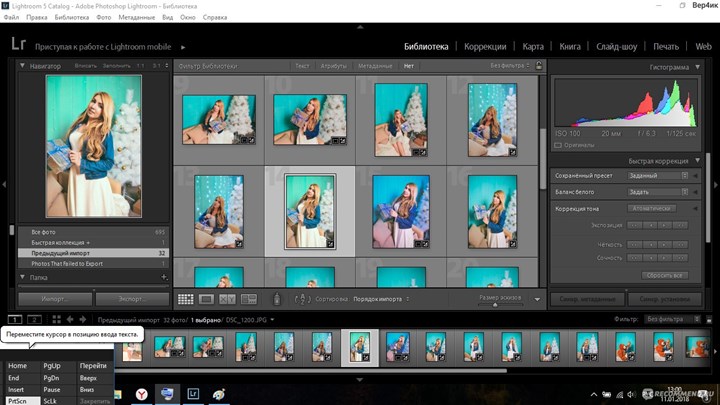
Moreover, Lightroom has a specific set of tools that make it easy to edit and manipulate images. This is a suitable feature for your self-study process.
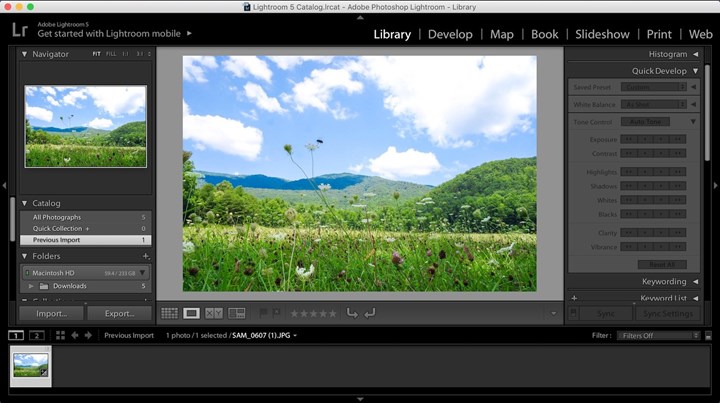
Specific changes can be saved as Presets and applied to a group of images. Furthermore, Lightroom also has built-in modules for creating slideshows, printing images, exporting images to webs, and many other features.

THE FEATURES OF PHOTOSHOP
Photoshop is a software containing a wide range of filters, brushes and other tools that allow you to do all edits of your images.

What's more, Photoshop allows you to create layers where your edits actually take place. All of Photoshop's options and features (including text, background removal , video…) are ideal for any situation. Although complicated, what it brings is really worth it.
The way Lightroom & Photoshop works is significantly different. When editing an image file JPG, PNG, or a RAW in Photoshop, you always do it on the original file itself, unless you save a copy as a Photoshop PSD file that is usually a dozen MB in size. This PSD file has all the changes made to the image, if you want to share the edited image, you need to save it as JPG, PNG…. In short, if you want to edit without any destruction" in Photoshop, you'll do with three separate files. They are the original RAW file, PSD file, and the final one saved with another format from PSD.

Definitely, nothing can compare with photoshop in terms of editing power. Perhaps that is why Adobe wants Photoshop to serve for graphics processing. If you want to have some features like Lightroom mentioned above when using Photoshop, consider Adobe Bridge. However, it is not a database / catalog system. Adobe Bridge as a browser or file manager. Therefore, searching images requires going through all files, which is time-consuming. Meanwhile, Lightroom only takes a few seconds, as its database is optimized for search.
In short, think of Photoshop as an image editing tool while Lightroom as an image manager with some limited editing capabilities.
More information about free drawing software here
WHEN TO USE LIGHTROOM?
Between Lightroom & Photoshop, If you're shooting in RAW, I recommend Lightroom. The ability to manage images is the reason why you choose Lightroom. It can work with RAW files, so you don't have to use Adobe Camera Raw.
Lightroom is a great editing software that provides most of the basic tools like crop, white balance, brightness, changing histograms, curves, erasing points, gradients, reducing noise or vibrance, and saturation. If you're used to using Adobe Camera Raw, editing photos with Lightroom becomes pretty straightforward.

With Lightroom you can create collections, add keywords, delete multiple files from your hard drive, create slideshows, print and share photos directly to social networks like Facebook or Instagram... You can also create your own preset to apply edits of an image for others.
Especially for photographers who shoot in large quantities such as weddings , yearbooks, portraits, Lightroom is an extremely time-saving tool.
Beginners should start with Lightroom because it is easier to learn than Photoshop. Apart from that, Lightroom contains a large number of post-processing tools suitable for 90% of editing steps. Using Lightroom, people can process multiple images quickly without complicated manipulations of opening and closing files. Images after editing will be organized by cataloging in one place. Photo editing in the original Lightroom file never changes as well. Your tasks, therefore, become much easier and efficient.
WHEN TO USE PHOTOSHOP?
If you want to make professional and sophisticated edits. For example, deleting objects in Lightroom is limited and slow, while Photoshop's tools are powerful. There are also many other tools that are not available in Lightroom, such as the ability to focus stacks of images or work with different layers.

There are things where Photoshop greatly outperforms Lightroom. Here are some examples:
Advanced editing: If you want to brighten the portrait, make the model thinner or taller, remove the excess subject from the photo, Photoshop is really necessary.
Composites: help you to combine two or more images together.
HDR: Although there are HDR plugins available in Lightroom like Photomatix, if you want to combine multiple photos together for advanced work, use Photoshop.
Panaroma: you can stitch multiple photos together to form a panaroma.
SO, LIGHTROOM & PHOTOSHOP, WHAT SHOULD WE CHOOSE
No answer is completely correct because it is up to your purpose and ability. Both Lightroom & Photoshop are great tools to bring you the best. Depending on the nature of the project you are working on, choose which software to work with. You can also combine them for a perfect works.
 alt="">
alt="">
 alt="">
alt="">
 alt="">
alt="">
 alt="">
alt="">
 alt="">
alt="">
 alt="">
alt="">
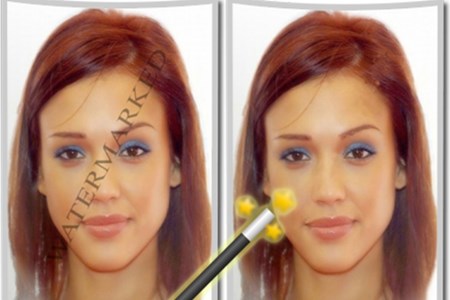 alt="">
alt="">
 alt="">
alt="">
 alt="">
alt="">
