Popular Online Photo Editing Tools for Bloggers - And Beginner-Friendly Too!
Photo Editing
2021/07/20
The goal of creating blogs is to drive as much traffic to your website as possible. Blogging allows you to share information about your business and it's a great way to create a personality for your company and makes your business more credible approachable. Having relevant images to go along with the blog is crucial. Here you'll find the most popular and easy online photo editing tools to help you along the way!
Hello to all bloggers - and probably beginners in photo editing too!
Imagine you are reading a blog post. You find it super informative, helpful, and it's just fun to read it. Then you see a blurry, not-very-good-quality, and just irrelevant picture there. The picture is the one that grabs our attention first. It has been said that content with relevant pictures gets 94% more views than ones that don't.
So, what to do now? What should we do to get readers to stay on our page, and eventually will contact us to do business? It starts with the pictures. Here we will provide some of the most popular photo editing tools so you can take advantage of them and make your blog posts more appealing.
1. Canva
Canva is by far the most popular and easiest online photo editing tool for both beginners and professionals. You can create professional-looking graphic images only with their free basic version. Canva works with drag-and-drop functionality, making it easy to size, crop, and move images. Additionally, there are many types of fonts, shapes, and text boxes for you to choose from.
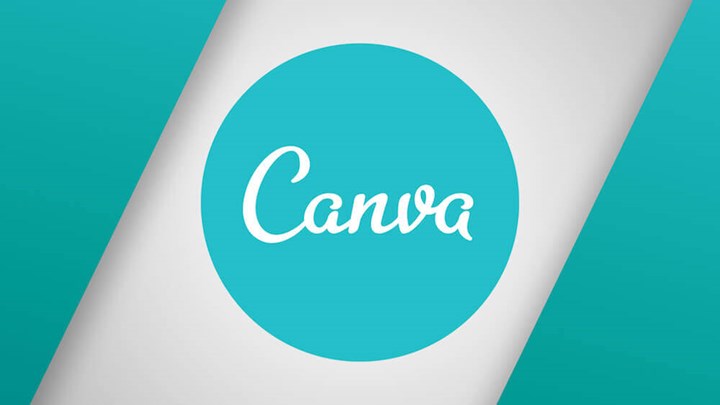
There are over a million pre-existing images and graphics you can choose from, or you can upload your own images to use. With thousands of templates to start from and elements to use, such as free icons and fonts, it's heaven for bloggers. While most people use Canva for creating graphics to be shared on social media, you can also customize your own dimensions for other purposes, if they don’t have a template in your preferred size.
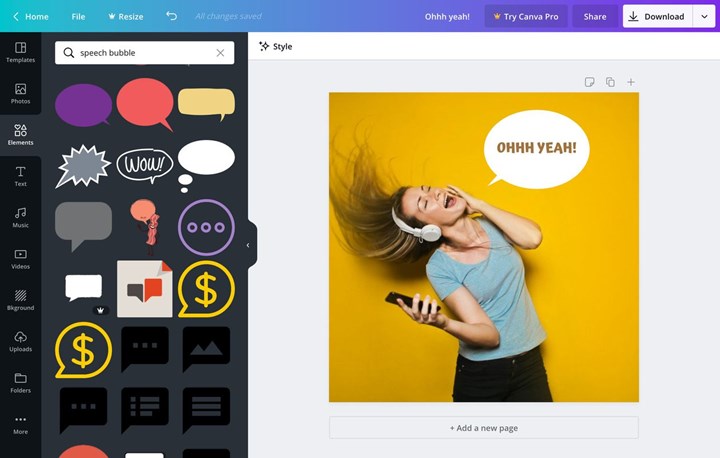
In addition, you can save your work to the cloud, which comes in very handy when you’re working on a big graphic, and it's "portable" wherever you go. If you’re not familiar with using Canva, they offer a design school, which is a library of tutorials to help you master the features Canva has to offer.
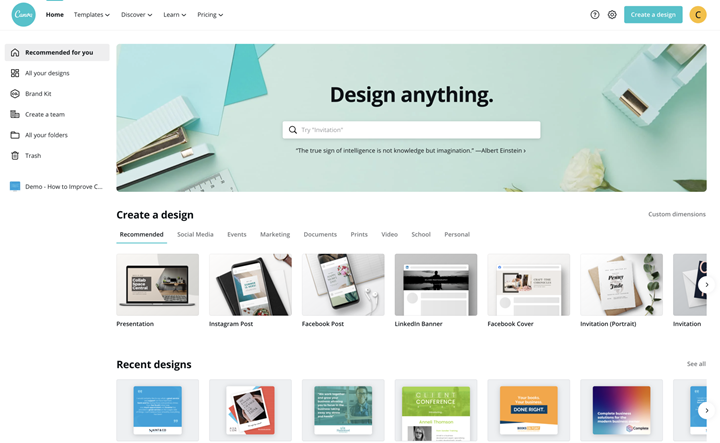
There is a small charge of $1 per item if you want to choose premium images, illustrations, or charts. You can also upgrade to Canva Pro, which is a subscription service, starting at $12.99/month or, if you pay annually, it’s about $9.99/month.
2. Picmonkey
Another popular and easy online editing tool to use is Picmonkey. The free version offers plenty of editing options that can really make your image pop.

Some of the key differences that PicMonkey has over Canva are:
- Image adjusting – sharpen an image or fix the exposure
- Custom effects – give your image a boost of color or soften your image
- Image touchups – whiten teeth, fix blemishes, or remove red-eye
While PicMonkey also has “fun” filters such as whisker grow or spray tan available in the premium plan, the basic version has more than enough to touch up your photo and add text to it. It’s easy to use, you can start by uploading your image, and get to work. While there aren’t any social media templates you can use, PicMonkey has an option to crop your photos to a specific size.
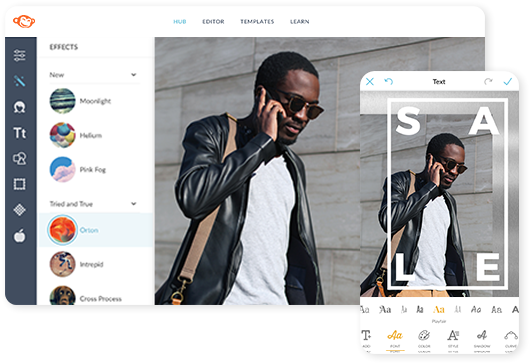
PicMonkey offers free tutorials on their blog to help you master all the features available. The basic plan costs $7.99/month. You can upgrade to the Pro plan for $12.99/month. As of right now, the Pro version is having a discount for the annual Pro plan at only $78.
3. Visme
Visme is a tool that allows even the most novice designer the ability to get creative and produce high-quality imagery for personal or business use. Even if you have no experience, they have a wide collection of templates for every need including infographics, presentations, social media, and ebooks.
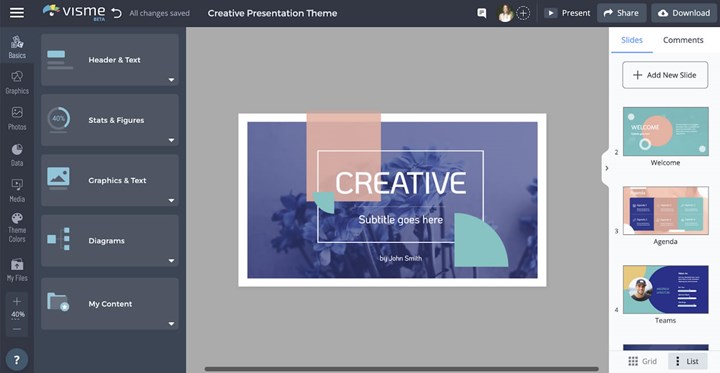
Visme is simple to use, it has a drag and drop panel on the left with every element you will need to craft the perfect image. An additional feature is that you can create Content Blocks, which contains a group of elements as a block that you can reuse. With a large amount of free photos, graphics, and animations you can easily create and download an image for your business.
Visme has a free plan which you can create up to 5 projects with limited templates. Their standard paid plans start from $15/month, the business plan starts from $29/month which gives you unlimited projects and 10GB storage. With the enterprise plan, you will get access to features such as tracking analytics for your content, creating brand palettes, and team collaboration.
4. Pixlr
Many people aren’t in a position to buy expensive photo editing software, but Pixlr is a great Photoshop alternative. It’s a free, online editing tool designed for non-designers, and has lots of the same tools and features you would find in Photoshop.
Pixlr Editor offers:
- A series of selection tools like the marquee tool, lasso tool, and wand tool
- Editing tools such as paint bucket, clone stamp tool, and gradient tool
- Blending tools - sharpen tool, blur tool or smudge tool
- And many more. If you’ve ever used Photoshop before, you’ll feel right at home.
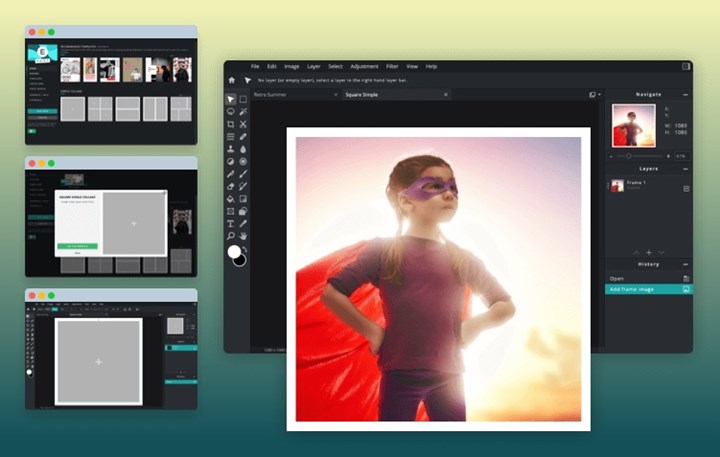
One useful feature that’s available in Pixlr is the eyedropper tool. If you are creating text over your image, you can use the eyedropper tool to sample a color in your image to use for your text color, giving it a more consistent look.
If you find Pixlr Editor too advanced for you, they also offer Pixlr Express with fewer options to choose from. Each tab opens up a series of editing tasks you can perform such as adding text to your image, a border around your image, or adding a vintage filter over your image.

In the end, having the perfect image not only means finding it, but also editing it and designing it so that it reflects your brand image. Editing apps like Canva, PicMonkey, and Pixlr offer a host of features, fonts, and editing tools to make any novice look like a pro.

If you’re in need of more advanced photo editing software, Photoshop would be a good choice. Starting at $9.99/month, you will have access to both Photoshop and Lightroom - two of the most popular apps in the design market. Read about these two software from our post here!
Here at CosyFoto, we specialize in all aspects of photo editing, especially in real estate photo services. Contact us today to get a free consultation!
 alt="">
alt="">
 alt="">
alt="">
 alt="">
alt="">
 alt="">
alt="">
 alt="">
alt="">
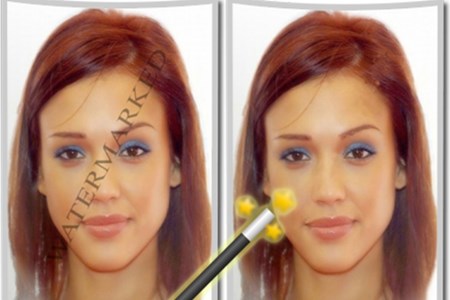 alt="">
alt="">
 alt="">
alt="">
 alt="">
alt="">
 alt="">
alt="">
