Best mouse for graphic design you should consider to enhance your productivity
Photo Editing
2021/04/10
Nowadays, technology devices play an important role in supporting enhancing productivity of work. If you are a graphic designer or simply love to use software such as Photoshop, Lightroom, AI, Corel, Autocard... owning a dedicated mouse for graphic design is a very wise and essential choice.
ASSESSMENT CRITERIA OF MOUSE FOR GRAPHIC DESIGN
To find yourself a suitable mouse, you need to consider the following criteria:
Criterion 1: Wired mouse or wireless mouse
There are two popular types of mouse on the market: the wired and the wireless mouse.
The wired mouse attaches directly to the computer via a USB port. It has the advantage of ready to use when being attached. Because the signal is transmitted directly through the wire, the wired mouse for graphic design has low latency and no vibration. In addition, you don’t have to pay an extra cost to buy additional batteries (usually AAA batteries). The downside of a wired mouse is the wire. It's pretty messy and unsightly.

Wireless mouse overcomes the "messy" thing. The signal transmitted from a wireless mouse to a computer via a transceiver allows them to combine with each other easily. You also look more professional when using this kind of mouse. A wireless mouse is very convenient, so it costs more than the wired one.

Criterion 2. Optical or laser mouse
The sensitivity of a mouse is measured in DPI. The higher the DPI, the more accurate the mouse is. Optical mouse has a DPI range of 400-800. This a fine mouse for graphic design or gaming in common levels. However, if you want to be really professional, a laser mouse with DPI> 2000 will be greater.

Criterion 3: Size of mouse
The suitable size of a mouse for graphic design depends on your preferences and habits. Choose any type of size as long as you feel most comfortable using it.
However, you should pay attention based on the characteristics of your job. If you work in an office where you do not move much, a small mouse will make you more comfortable. The small mouse also saves space in your backpack if you're on the go.
The work related to graphic design is very demanding for the quality of the mouse. A mouse full of function keys (synonymous with full size) will help you manipulate more accurately. As a result, greatly improve work efficiency.
Criterion 4: Function keys
A standard mouse has 2 buttons (left, right mouse) and a scroll wheel in the middle. However, a high-end mouse for graphic design often has additional function keys on the side of the mouse. You can set to assign these function keys to a certain purpose. Photo editing software like Photoshop, Lightroom... or drawing software like Kirita or Microsoft paint 3D for example.
The arrangement of additional function keys saves a lot of time to complete the job.
For graphic design, the most important manipulation is Click & Hold. Therefore, the function keys also need to greatly focus on these elements.
REFER TO TOP 4 BEST MOUSE FOR GRAPHIC TODAY
1. Logitech MX Master 2s
Logitech MX Master 2s is the latest product of Logitech in the aspect of mouse for graphic design. This is a wireless mouse with a snug and high-sensitivity design. Therefore, it is suitable for most graphics-related tasks.

With a Laser 4000 DPI sensor, Logitech MX Master 2s can work on all surfaces: including transparent glass, smooth table, stone or wood surface...
The response speed of the mouse is almost instant since receiving the signal. The Logitech MX Master 2s has 3 green LEDs on the left which indicates the battery charging signal.
You can charge the mouse via the Micro-USB port in the front. When fully charged, the mouse can work continuously for 70 days (more than 2 months).
Function keys for graphic tasks on the side of the mouse allow you to switch between features. You can also reassign function keys if you want to better suit your own job.
The current price of the Logitech MX Master 2s is about $ 79, which is quite high in comparison to others. In return, you own an ideal mouse for graphic design, which perfectly responds to the most advanced tasks.
2. Apple Magic Mouse 2
Apple Magic Mouse 2, a mouse from Apple is a great choice for a professional designer.
With a thin and ultralight design, Apple Magic Mouse 2 easily meets any designers’ demand.
In terms of features, the Apple Magic Mouse 2 has the capacity of tracking thanks to advanced Laser technology. This makes it easy to switch between projects. This technology also allows the mouse to work on all surfaces.

Unlike normal mice, Apple's high-end graphics mouse can perform multi-touch easily thanks to the touch technology. You can swipe left, right or double tap to make a particular action.
You can also scroll the page by swiping the mouse's surface. This is a unique feature not many products can do.
In terms of Battery Charger, Apple has equipped the mouse with a Lightning charging port. The fast charging feature makes Magic 2 usable all day in just a few minutes of charging. When fully charged, Apple Magic 2 can work continuously for more than a month.
Thanks to its light design, the Apple Magic 2 is suitable for natural movements of the hand. Moreover, it doesn't cause fatigue when you operate for long periods of time.
The only downside of the Apple Magic 2 is that you can't use the mouse while charging. This is because Apple designed the charging port on the underside of the mouse.
Find out more about photography tips for beginers here
3. Anker Vertical Ergonomic Optical Mouse
The highlight of the Anker Vertical Ergonomic Optical Mouse is its unique design. The special shape, perhaps the most different from other conventional mice. Besides, the Anker Vertical Ergonomic aims to protect your wrist. So people who regularly work in graphics tasks will take full advantage of the mouse.

Even with optical technology, the sensitivity of Anker Vertical Ergonomic is up to 1600 DPI (you can customize in 3 levels of 800, 1200 and 1600 DPI). Therefore, it allows you to manipulate complex graphic tasks in a comfortable way.
With 5 function buttons, including 3 main and 2 sub buttons, Anker Vertical Ergonomic helps you quickly enhance your productivity.
A unique mouse for graphic design -well worth your reference.
More information about instagram photography tips here
4. Microsoft Bluetooth Mobile Mouse 3600
When it comes to Microsoft, you will think of Window - the most popular operating system in the world. However, this post only mentions the Microsoft Bluetooth Mobile 3600 - A perfect mouse for graphic design.
With a traditional design, at first glance, it is similar to thousands of other mice on the market. But if you look closely, you will see that the Microsoft Bluetooth Mobile 3600 has a greater sharpness, more harmonious and subtle colors. At the same time, the mouse size is also more balanced, convenient for both left-handed and right-handed users.

EPILOGUE
Above are top dedicated mouse for graphic design nowadays according to the assessment of Cosyfoto. Hopefully, through this post, you will know which one best suits your needs.
Besides, when using the mouse, you also need to pay attention to cleaning regularly to increase the longevity of your mouse.
 alt="">
alt="">
 alt="">
alt="">
 alt="">
alt="">
 alt="">
alt="">
 alt="">
alt="">
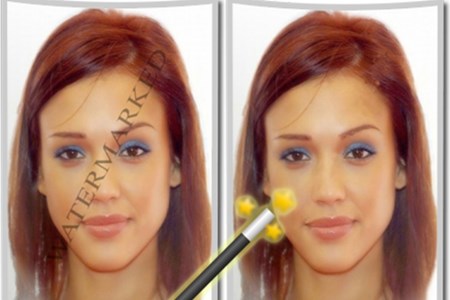 alt="">
alt="">
 alt="">
alt="">
 alt="">
alt="">
 alt="">
alt="">
