11 best common photo editing software for computer you shouldn't miss
Photo Editing
2021/03/25
Photo editing software will be necessary tools to help you create breathtaking photos to share with your friends or to post on Facebook or Instagram. Then discover this below post now. Cosyfoto will introduce 11 most common photo editing software for computers and their outstanding advantages.
PHOTOSHOP
“This photo must be edited by Photoshop” or “Have you used Photoshop for this stunning photo?’’. Those are perhaps the most common comments when we see a beautiful picture. So, why Photoshop but not anything?
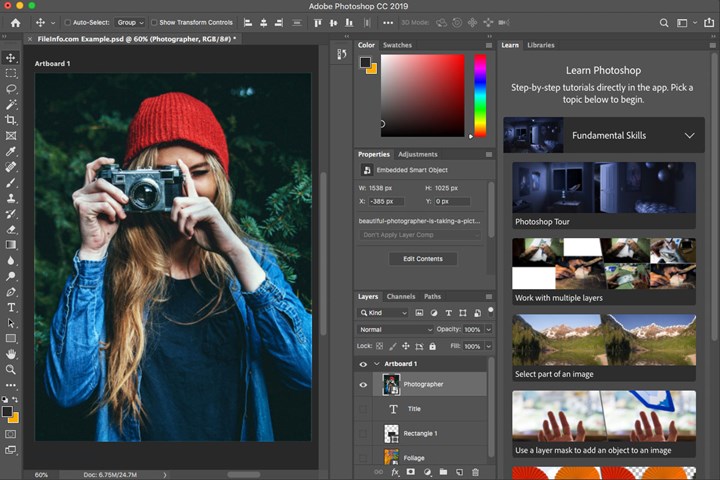
Photoshop must be the first thing when it comes to photo editing software because it is popular with everyone. Firstly, Photoshop is a more advanced photo editing software compared to Canva, Lightroom or other programs. It is likely an optimal version with many efficient features such as retouching faces, reducing noise for low-quality photos or erasing unwanted objects in the images.
Secondly, Photoshop is one of the most versatile software. Not only limited to photo editing, it also supports necessary tools for image design. Instead of boring conventional photos, you can add some background, colorful patterns or make collage of them. Additionally, you can even create stunning posters, logos or advertisements.

Photoshop is constantly upgraded with more and more useful features, meeting almost all demands of users. Therefore, this photo editing software will be suitable for those who have a passion for design and want to improve their abilities in the post-production of the images.
CANVA
It can be said that Canva is one of the most familiar programs in online photo editing. In fact, it is well-known for the function of making CVs or doing basic designs rather than editing photos. But it also has a variety of tools to support us, especially in stitching multiple images, creating/editing typography, decorating images with patterns…
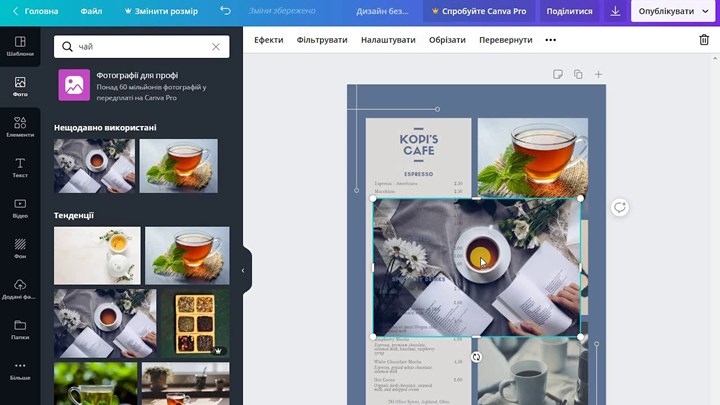
This photo editing website is completely free and only available online. If you just start out in photo editing, and want to have instant online works, Canva is for you!
More information about free photo editing websites here
LIGHTROOM

Similar to Photoshop, Lightroom is a software belonging to Adobe brand. However, it specializes in supporting image editing in a much easier way. Lightroom was created with a view to giving users a simple interface and usage, especially in image file management. Besides the Library section for managing image and watermarking, the management process in Lightroom is also faster. This is because it can create catalogs and contain multiple images at the same time. So you can see whether the overall color of the images has been synchronized or not.
Moreover, you can also filter photos according to your preference with the function of image marking. Maybe ‘Set Flag’, ‘Set Rating’, ‘Set Color Label’. For example, if you want to group 10x15 and 13x15 photos with 3 and 4 stars respectively, you can click the right mouse button and 'Set Rating' for each image according to that rule.
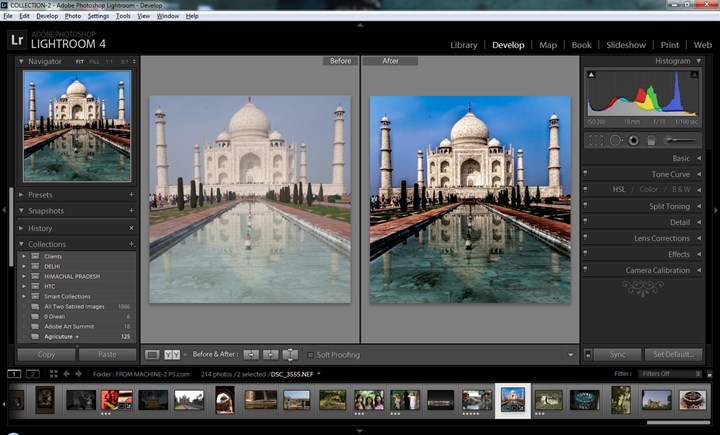
Another plus of Lightroom is that it can be combined with other photo editing software on computers like Adobe Photoshop. To do that, you click the right mouse button on each edited image. Then there will be Edit in, click on Edit in Adobe Photoshop.
In general, the most advantageous point of Lightroom is the ability to well manage files and work quickly with large collections as well as use the same color preset for multiple images. If you are a heavy photo editor with basic lighting and color functions, then Lightroom is the perfect choice!
COREL PAINTSHOP PRO
Corel PaintShop Pro is a photo editing software that helps you with various features such as collage, resize, effects addition for your photos. It also helps to remove unwanted details of the images, creating artistic frames…

Specifically, Corel PaintShop Pro supports restoring old or poor quality photos. This software also recognizes many input image formats with a vivid interface. This helps users to work more conveniently and quickly.

However, this photo editing software is not free. You need to buy the full version if you want to use all the features. You only pay one time for a forever perpetual license.
And remember that the software is only compatible with Windows operating systems, including most versions like windows 7, 8, 8.1, 10.
GIMP
GIMP is a free photo editing software whose interface is similar to Photoshop. So those who have used Photoshop will feel familiar with this software.
In addition, developers have continently upgraded GIMP with new features and filters to support users for more manipulations on images such as drawing, cutting, creating effects and compositing.... Using GIMP for editing some important elements of the image like lighting, while balance, composition... is a very helpful tip for getting great shots.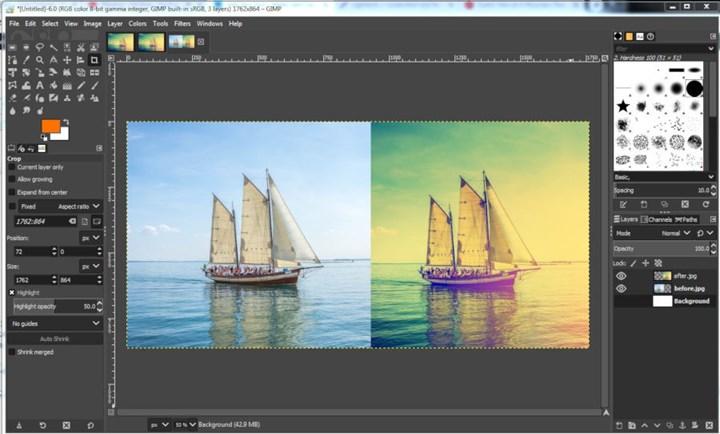
GIMP works on most operating systems like Windows, Linux, and Mac, and supports multiple languages. This program is designed to further expand the plug-ins and advanced console, allowing from the simplest to the most complex modifications.
GIMP's toolbox, layers, and brushes are separated from the frame, so you can fully adjust the way you work without losing any other features. This software supports many different input devices. So you can install add-ons to extend its functionality and support image file formats like TIFF, PSD, PNG, JPGE and GIF.
PAINT.NET
Paint.NET is a free photo editor for computers using Windows 7 or higher operating systems.
Partly similar to GIMP, Paint.NET offers the ability to move its tools around to modify the interface as your preference. It also provides plug-ins to support formatting and adding new effects. This photo editing software uses various image file formats such as BMP, JPEG, TGA and DDS.
Although not full of advanced features like other professional software, Paint.NET still fully supports you with the basic features. This software is very suitable for beginners because all manipulations are easy and do not take much space.
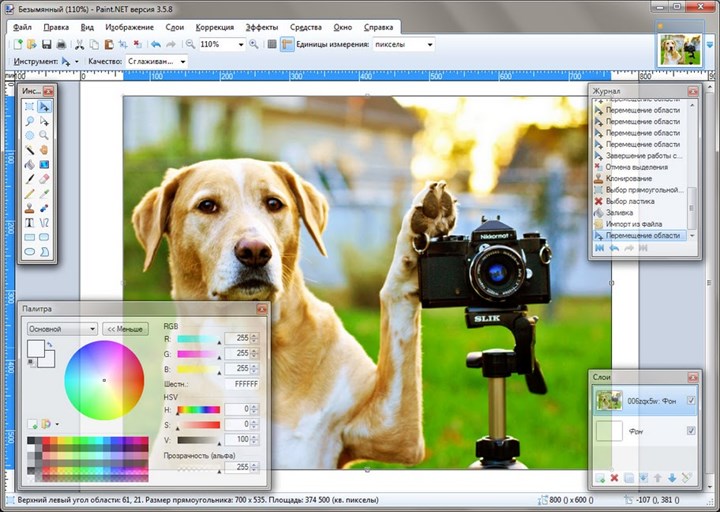
Paint.NET is an enhanced version of the Paint photo released by Microsoft. With Paint.NET, your photos will become extremely impressive with essential tools such as layers, filters, or the 3D rotate and zoom…
PHOTO POS PRO
Photo Pos Pro is a free photo editing software for computers with Windows operating systems. The user-friendly interface with the rational system of menus and toolbar makes it smart and easy to use, suitable even inexperienced users.
If you don't have enough time to edit images, this software is for you. Photo Pos Pro can also delete the unwanted objects of the image. Additionally, it has advanced functions such as low-quality photo correction, shake, blur…
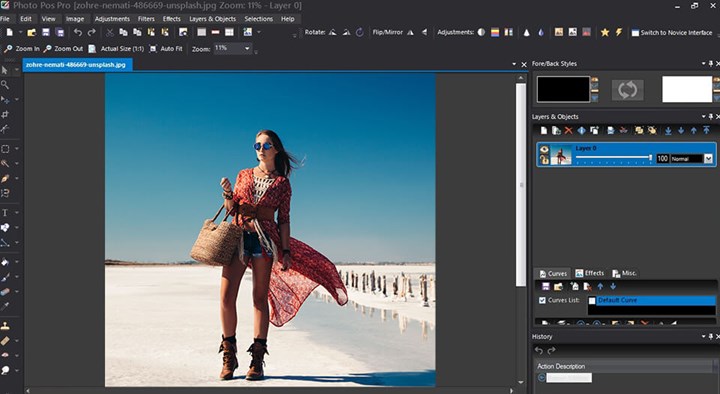
XARA PHOTO & GRAPHIC DESIGNER
Xara Photo & Graphic Designer is very famous for its function of digital image processing with outstanding features. These features include removing unwanted details, quickly separating the subject from the background of the photos…
Apart from that, it provides you with many unique filters and effects so that you can apply to your images. In addition, the software allows to remove red-eye effect, creating panoramic collages from different images.
One advantage of this software is that it supports a wide range of formats. It is suitable for Windows Vista/7/8/10 operating systems. You can use the free trial download version for 7 days.
FOTOR
Fotor is a free professional photo editor capable of processing multiple images at once. With an effective filter and a unique interface, the application helps users to produce perfect pictures.
With Fotor, you don't need any professional editing skills but still aesthetic works. The software is compatible with both Mac and Windows.
You can easily use the tilt-shift and color correction from classic to vibrant through the smart menu system. The most outstanding function of Fotor is a batch processing tool. You can easily edit and add filters to a series of photos.

With filters controlled both automatically and manually, Fotor is a great option for all photographers. It is a great photo editing software for quick processing. However, if you want to do manual edits quickly with the clone brush or healing tools, you will need to choose more powerful software.
PHOTOLIGHTNING
Photolightning is a basic photo editing software with which you don’t need to know much about graphics in detail. It has full of simple features such as red-eye removal, light balance, colors adjustment...
You can also remove dark, noise areas, improve image sharpness. If your photo is too large, you can use the available tools to crop the image files.

You will have to buy the permit to use the app for a long time. But don’t worry because you still have an opportunity to try it out in advance. Photolightning is compatible with most operating systems such as Windows XP, Vista, 7, 8 & 10.
 alt="">
alt="">
 alt="">
alt="">
 alt="">
alt="">
 alt="">
alt="">
 alt="">
alt="">
 alt="">
alt="">
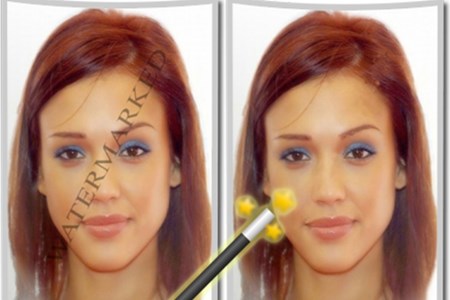 alt="">
alt="">
 alt="">
alt="">
 alt="">
alt="">
