Top 10 Free Background Remover Tools Online In 2021
Photo Editing
2021/02/20
Background remover image is a breeze. If you don't like the existing backgrounds on your photos, there are plenty of tools to help you remove them. Sometimes, a software might be difficult to use. Therefore, with font removal software, online background separation will be an extremely suitable choice for you.
1. PicsArt - Free Background Remover Tools Online.
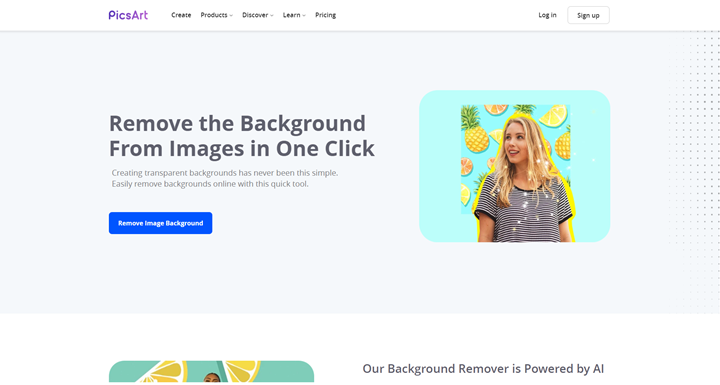
Picsart is extremely easy to use, you don't need too much tutorial to use it. Your photo background after using Picsart will be completely erased. It can be said that this is the best software to erase your online fonts because it removes complex background images, like hair, or glass fragments. You can delete or restore background positions as many times as you like. There are also many different background images to replace from this website that supports free background remover tools online.
Step 1: Access the Picsart photo background removal page at: PicsArt Background Removal
Step 2: Click the Remove Your Background button and sign in with your Facebook or Google account.
Step 3: Select Upload to upload photos.
Step 4: Wait a few seconds until PicsArt will automatically remove the background image. Then click the Download button to download it in ZIP format, when unzipping, you will see your image has been cut in the background with .PNG format.
2. Remove Bg
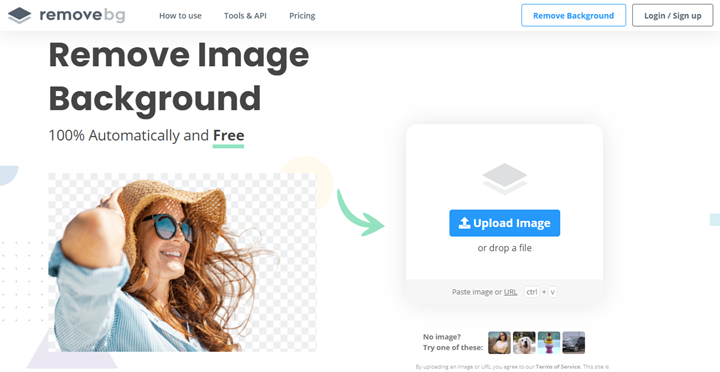
Remove.bg can be considered as the most popular online background remover image tool today. Thanks to the use of AI technology, you can erase background automatically with just one click. You just need to upload images from your device or drag and drop them onto your website. This tool is completely free to use. However, if you want to download high-quality images, you'll need to upgrade your account. This is a great free background remover tool online that you can't afford to miss
Step 1: Open your web browser and go to the page: Remove Image Background
Step 2: Click the button Upload Image and add the image on your computer to the page.
Step 3: The background image will be deleted automatically.
Step 4: Click Download to download the background image.
3. Clipping Magic
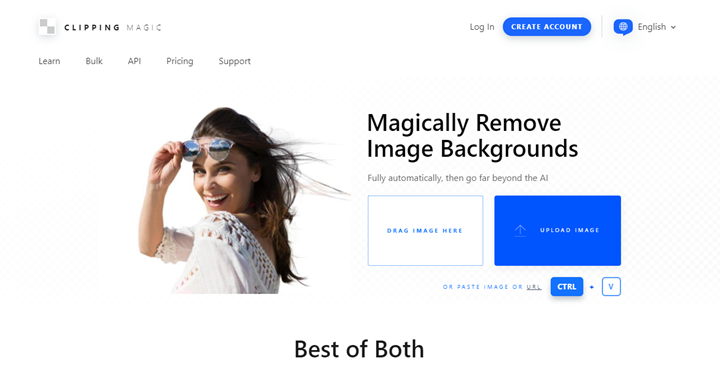
Clipping Magic is one of the sites that I recommend when you need to remove the background of the photo if you do not want to download or install any additional software. This tool will automatically delete the background image after you upload a photo. It is easy to get an image with a transparent background when you can select the exact area to erase.
Step 1: Visit the website: Clipping Magic in your favorite browser.
Step 2: Choose upload or drag and drop photo
Step 3: The photo background is deleted after the photo is uploaded
Step 4: Finally, Save your image by clicking Download.
4. Online Background Eraser
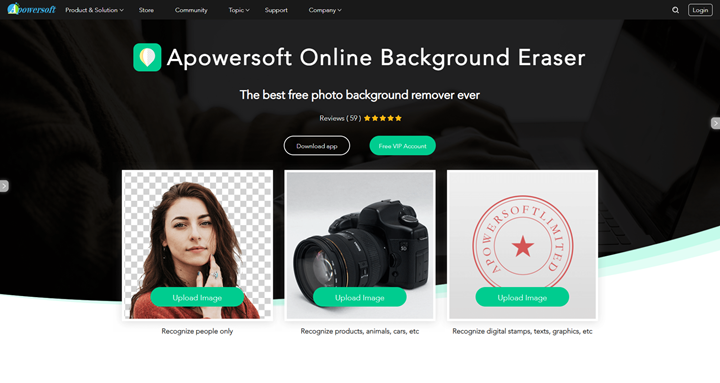
Like the name of this software, this is a website where you can remove online photo backgrounds completely free. A lot of people worry about privacy when using online services. Once you are done editing the background, the photos will be deleted within 24 hours. Most especially, this tool can automatically separate the background image within seconds. The only thing you need to do is upload the image, or if you want to change the background image to a different type there are tools to help you do it.
Step 1: Open the page: Background Eraser in your web browser.
Step 2: Select the type of image you want to delete the background such as people, objects, animals, vehicles ... and select Upload Image. Add pictures on your computer.
Step 3: Wait for the process of deleting fonts completed, click Download to download.
Step 4: In case you want to separate the background of other images, select Upload Image.
5. Lunapic
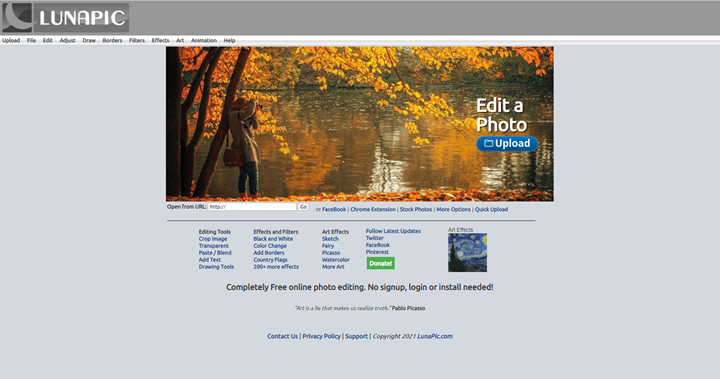
Lunapic is one of the great photo editing tools that supports online background splitting. This online photo editing software can quickly and easily remove all colors from the background image. With Lunapic, you can do anything you want with images.
Step 1: Open the official homepage of Lunapic at: Lunapic Edit Photos Online Free
Step 2: Click the Upload button to add the image you want.
Step 3: Next, select Transparent, the background will be erased.
Step 4: When done, click the Save button to download the image file.
6. Background Burner
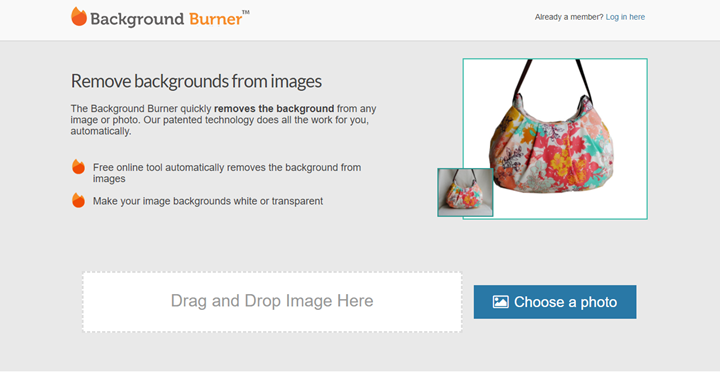
Another website that will help you free background remover tool online is Background Burner. This professional editing photo tool which makes your photo background completely transparent. This tool uses a high-tech algorithm to detect colors, and other objects in the background. In addition, Background Burner also supports you to take multiple photos at the same time, saving more time than other pages.
Step 1: Visit the website: Background Burner
Step 2: Then, click the Choose a photo button to add the photo you want to remove the background image.
Step 3: Background Burner will give you different patterns to choose from. Choose the photo you like and click Select
Step 4: In the end, click Download to save the photo on your computer
7. Background Eraser
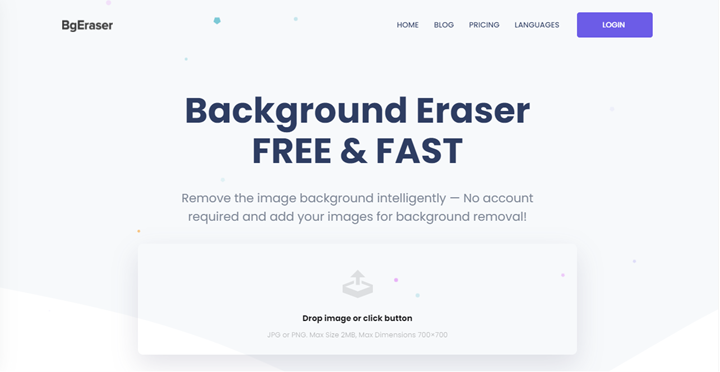
BgEraser is a fully automatic free background remover tool online. There's no need to use PhotoShop or PowerPoint to manually erase the background or sell it manually.
How to use Bgeraser?
Step 1: Access the website: Background Eraser Free
Step 2: And then, click the Drop Image or click button to add the photo you want to use service
Step 3: Choose Start or Cancel to begin background removal
Step 4: Finally, click the button Download
8. PhotoScissors
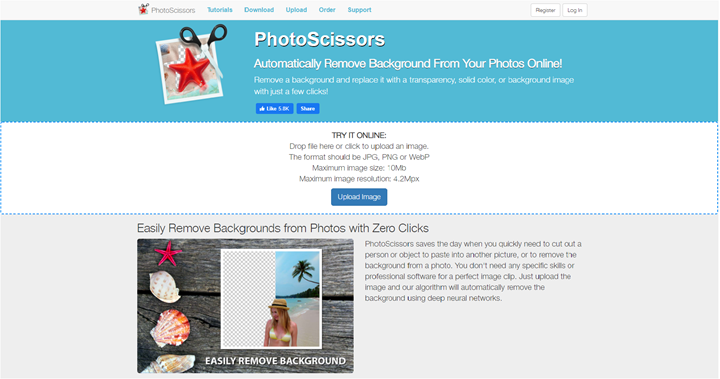
PhotoScissors also has a website that supports free background remover tool online photo fonts that you can use to crop backgrounds on photos. We will easily remove unnecessary things on our photos, however this software only supports some image formats, limiting the size and size of the photos. PhotoScissors only supports images . JPG or . PNG. The image size should be less than 10Mb, and the maximum image resolution is 4.2Mpx. Therefore, if your image does not meet the above conditions, it will not be usable.
Step 1: Access the website: Photoscissors
Step 2: In the main interface of the page, click “Upload Image” and upload the image that you want to remove background.
Step 3: The background image will be deleted automatically.
Step 4: Click the Save in the center of the screen to storage.
9. Make transparent background images with IMAGE ONLINE.CO
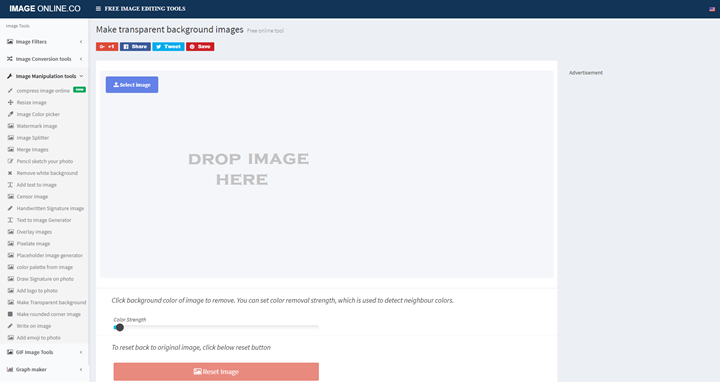
Image Online. Co is an easy-to-use which free background remover tool online, comes with many necessary features to enhance your images. On the left side of the page you can see all the features this software offers. Especially the free online photo background separator, you can use it to erase the white background of your photo and make it transparent.
Step 1: Open your web browser and open the page: Edit Images Online
Step 2: Next, pay attention to the features on the left side and choose Make Transparent background.
Step 3: Select Select Image to upload the photos you want.
Step 4: Use your mouse to select the locations where you want to remove the background until all of them are deleted.
Step 5: Once done, download it by selecting the Download button in the image format you want.
10. Fotor
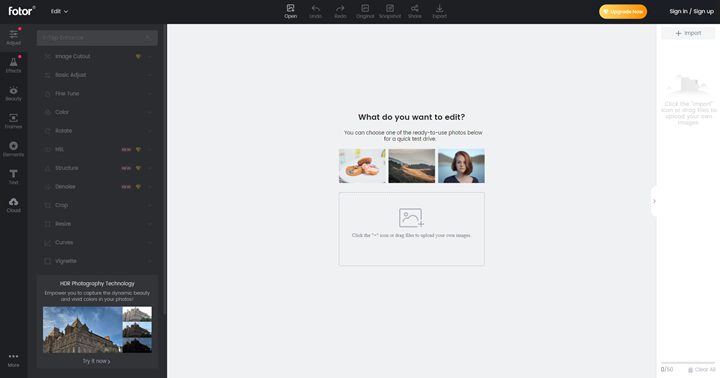
Fotor is a website that will instantly detach photos from the background. This free background remover tool online will help you separate the background from the main object in an image. After removing the background, you can see the template, in addition Fotor also has features to help you edit other photos besides background removal.
Step 1: Access the page: Fotor using your browser.
Step 2: Add a photo to the page.
Step 3: Use the Retain Brush and Removal Brush to keep or erase the unnecessary things on the image.
Step 4: Click Save to download the image to your device.
It is very simple to use and the results are always great. The use of AI technology ensures faster image processing without consuming too much effort. This is convenient for industries that need thousands of high-quality images for a wide variety of applications. Competitive pricing is also great, especially since you can really enjoy professional-quality photos every time.
Follow CosyFoto to get to know more about the attractive photo-editing services.
 alt="">
alt="">
 alt="">
alt="">
 alt="">
alt="">
 alt="">
alt="">
 alt="">
alt="">
 alt="">
alt="">
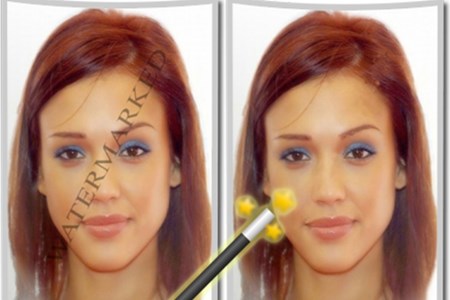 alt="">
alt="">
 alt="">
alt="">
 alt="">
alt="">
